Creating Time Savings for a 2nd Grade Teacher
September 12, 2022
“You changed my life! It’s the little things that matter the most.”
– Emily Shields, 2nd Grade Teacher
Those were the first words out of Emily Shields’ mouth when asked how she is enjoying her new PowerGistics charging stations. With PowerGistics, Emily and her class have gone from eight minutes per device retrieval to two minutes. This time savings has given a very grateful Emily 48 minutes of time back in her day.
Download the Case Study PDF
Primary Pain Points:• Cable management • Time for deployment Solution:2 Core12USB on Stands Cables are organized and held tightly-the teacher doesn’t have to manage the cables, and students can return and retrieve devices quicker Placement on opposite sides of the room – splits the herd for faster deployment |
A Storage Struggle
For Emily, device deployment wasn’t always easy. Emily Shields and her 2nd grade class in St. Louis, MO struggled with their Chromebook management every single day. While their district is a 1:1 district and provides the students with Chromebooks, it does not provide a way to charge and store them in the classroom. This means that the teachers are left to their own creativity and resources to come up with a useful charging solution.
To charge and store devices, many teachers use dishracks and put numbers on them. Emily, herself, used a mailbox shelf unit and assigned a slot to each student. But the cardboard slots were not sturdy, and they bent or broke often, so Emily ended up finding ways to tape them back together.
 To further complicate the teachers’ issues of storing the Chromebooks are the cords. While a teacher might have a great shelf system, the power cords still need to be organized and plugged in. “I have power strips plugged into power strips. Then I went and bought this giant power strip. It’s such a mess, there are cords everywhere.”
To further complicate the teachers’ issues of storing the Chromebooks are the cords. While a teacher might have a great shelf system, the power cords still need to be organized and plugged in. “I have power strips plugged into power strips. Then I went and bought this giant power strip. It’s such a mess, there are cords everywhere.”
For Emily, days when students are home for virtual lessons are even a challenge. “Every time there is a snow day I have to pull all the cords out and it takes forever.” This added inconvenience contributed even more to Emily’s stress of changing lessons on the fly for a virtual learning day.
A Deployment Dilemma
Emily Shields and her twenty 2nd graders use their Chromebooks frequently thoughout a typical school day. “About seven to ten times a day the kids go get their Chromebooks, and it takes them forever,” says Shields.
“For the students, it was a real struggle. Every time one student would pull out one, all the Chromebooks would fall out.” The process of getting or returning Chromebooks became a daily, painful chore for Emily and her students. She found herself always managing the cords and fixing the shelves. This is time that Emily would rather be using to focus on a lesson with the students.
“I timed them and it takes eight to 10 minutes to get their devices out and be ready to start. This would cause so many problems. While students were waiting to get their Chromebook, there was goofing off and behavior problems. The students that got their device first would start going online on sites they are not supposed to be on.”
She even put two Chromebooks on the other side of the room for two students to retrieve, hoping it would speed up the process. Emily says it helped a little, but the entire deployment process still took too long.
 The time wasted during the day was very frustrating for Emily. At eight minutes per deployment, with multiple deployments a day, time used for getting and returning devices added up and was taking away from lessons and learning. As a teacher, Emily just wanted to get to the lessons and focus on her students’ achievement, not managing Chromebooks.
The time wasted during the day was very frustrating for Emily. At eight minutes per deployment, with multiple deployments a day, time used for getting and returning devices added up and was taking away from lessons and learning. As a teacher, Emily just wanted to get to the lessons and focus on her students’ achievement, not managing Chromebooks.
The Need for a Change
Emily knew that the process of deploying Chromebooks was taking up too much time in her day. She needed a change, so she started researching charging stations. Having had a charging cart in her previous district, Emily knew the cords would still be a mess using that system. So she looked for something new and different. What Emily wanted was a device storage and charging system that would be easy for students to manage, have cables that are organized, and take less time for deployment. She found PowerGistics.
A Streamlined Solution
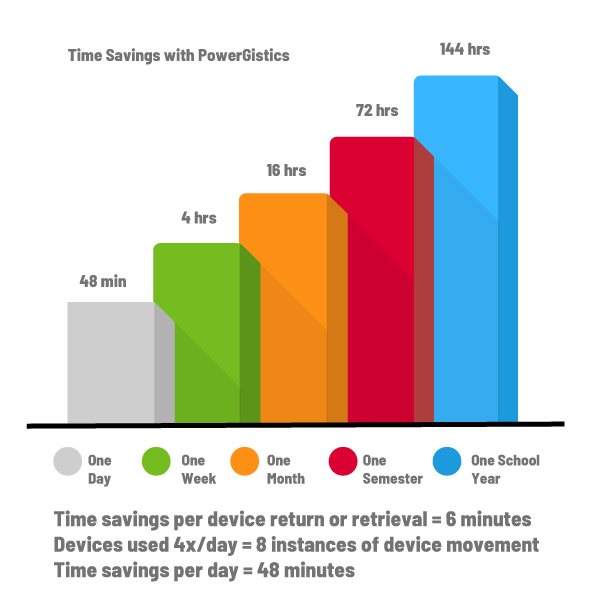 Emily installed her PowerGistics Core12 USB Towers as soon as she got them. She put them on the stands and started wiring up the Tower with the USB cables provided with the Towers. Emily noticed right away how easy it was to wire up the Tower with one cable per shelf and use the pinch point to hold the cords snug so students couldn’t pull them out. “The way the cord is threaded through the back of each shelf is flawless. It makes cord management so seamless.”
Emily installed her PowerGistics Core12 USB Towers as soon as she got them. She put them on the stands and started wiring up the Tower with the USB cables provided with the Towers. Emily noticed right away how easy it was to wire up the Tower with one cable per shelf and use the pinch point to hold the cords snug so students couldn’t pull them out. “The way the cord is threaded through the back of each shelf is flawless. It makes cord management so seamless.”
Having one shelf per device made it so easy for Emily and her students. She used to label each charger so the students knew which one was theirs. Emily says she doesn’t even have to label chargers anymore. Charging cords are organized and it’s easy for the students to identify theirs as they approach the Tower.
Emily has placed her two Towers on opposite sides of her room to split up the points from which students access their devices. Using the colors of the shelves, she sends kids by color groups now to make deployment go even faster. She says getting students to either retrieve or return their devices is a seamless process, and it’s so easy to get them to do it.
Emily says it now takes students about 2 minutes to get devices, compared to the previous 8 minutes. A 6-minute savings for each deployment throughout the day adds up. If the kids use Chromebooks 4 times a day (8 returns and retrievals), Emily has likely gained 48 minutes each day!
Outcome• Students can manage device return and retrieval. • Teacher is hands-off and can use the time saved for other tasks. • Visual inventory check saves the teacher even more time. • Students and their “Chromebook Captain” enjoy faster device retrieval and less wasted time standing in line. • Using Chromebooks is now an option for those short 10-or-so minutes of “time to kill”. |
 A Happy Class and Teacher
A Happy Class and Teacher
Even Emily’s students were ecstatic about the new charging station. The class had a party to celebrate the departure of the old mailbox system, and that it would no longer be a part of their daily struggle. They put the old one in the trash can as a part of this class celebration!
Emily now has a Chromebook Captain as one of her classroom jobs. This person opens and closes the door for the class. After that, it’s a quick device return or retrieval, and off they go to learning! Emily no longer has to manage the cardboard charging station, or the students’ behavior during device deployment.
Time is being saved every day, and Emily and her students are busy learning. “You changed my life! It’s the little things that matter the most.”
Core12 USB
– Model #: 1C120USB 12 shelf wall mounted Tower includes a USB power strip with
cord, 12 USB-A to USB-C cables, locking front door and TechStop.
Tower Dimensions: H 51.50” x W 11.25” x D 20.00” H 130.81cm x W 28.58cm x D 50.80cm
Power Supply: 100 – 250 VAC 50/60 Hz Output of 2.1A per port for sleep and charge. For devices with maximum power supply of 45W or less.
Cord Length: 10’ / 3.05m
The adjustable TechStop limiter keeps devices at the front of the shelf All PowerGistics CORE Towers come wall mountable or can be placed on a Stand or Roller.*
*optional
Learn More about the CORE12 USB

 “You changed my life! It’s the little things that matter the most.”
“You changed my life! It’s the little things that matter the most.” A Happy Class and Teacher
A Happy Class and Teacher