No Traffic-Jam Deployment
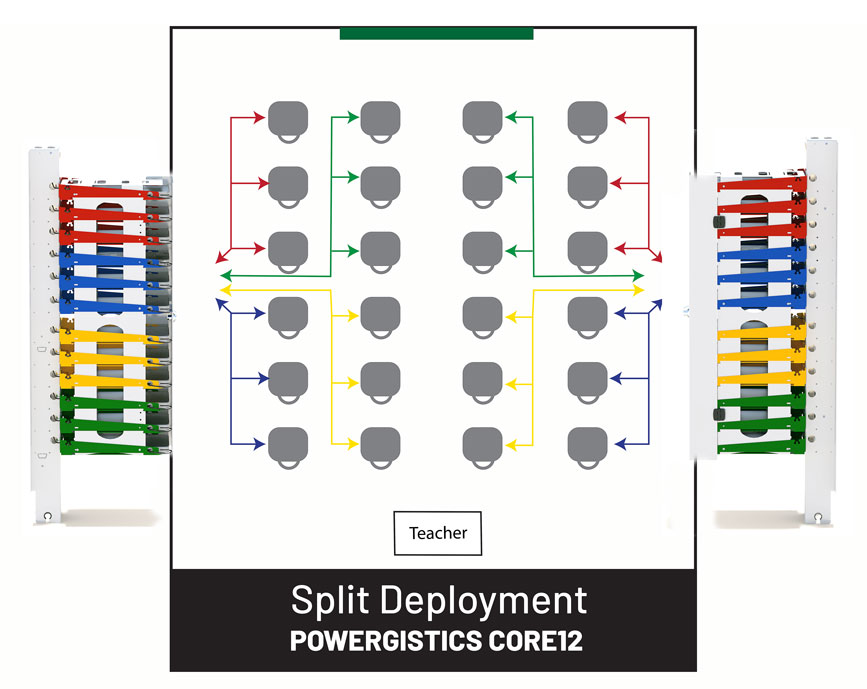 For optimal time savings, we recommend multiple Towers per classroom to split up deployment stations.
For optimal time savings, we recommend multiple Towers per classroom to split up deployment stations.
Tower Deployment
Instead of sending all 24 students to one location, PowerGistics splits the herd. Easy math proves this cuts our deployment time in half.
With Towers on opposite sides of the room:
- Bottlenecks are eliminated
- Students return and retrieve devices faster
A few more benefits:
- Devices are protected, keeping repair and replacement costs low
- Cables remain in place, reducing headaches for IT
- You can have split deployment via colors with just one Tower in the room
- You can split deployment by using shelf numbers
But, it does so much more than that.
This allows deployment and return of devices to happen in transitions – in between the bells. 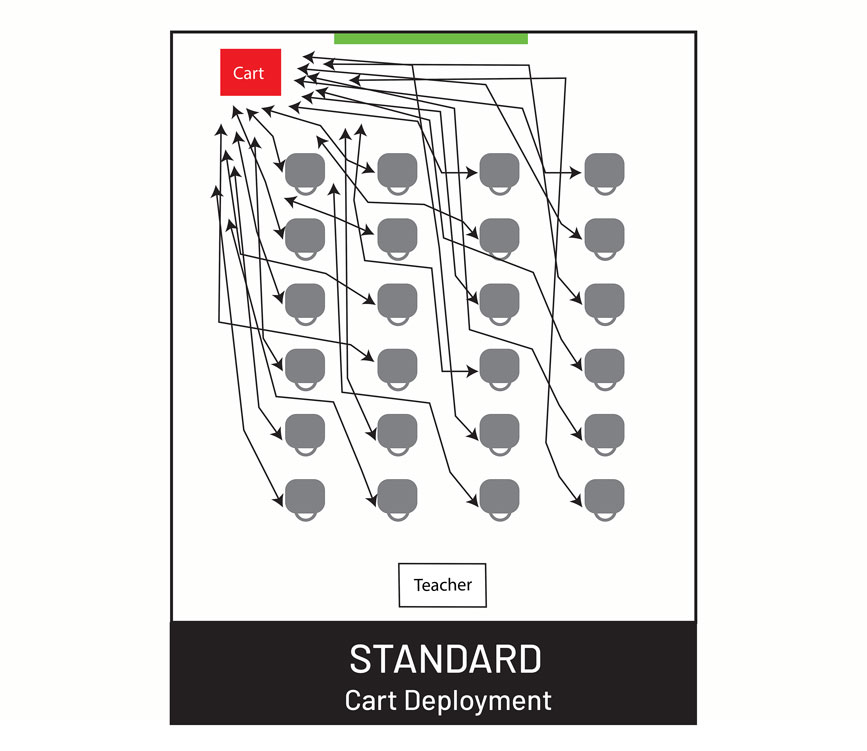 This means that you now are taking ZERO class time to deploy devices.
This means that you now are taking ZERO class time to deploy devices.
Cart Deployment
This diagram shows traditional deployment to and from a charging cart. With cart deployment:
- Traffic jams are prevalent
- Time is wasted
- Costs build-up due to dropped devices and cord management issues
- Constant classroom cable management issues for IT and teachers
Watch the PowerGistics Classroom 33 second Split Deployment Video
How Split Deployment Saves Time

 The amount of time saved with PowerGistics
The amount of time saved with PowerGistics
No-Traffic Jam Deployment model with 2 Towers is significant:
If each teacher saves 18.9min/day every day ( a conservative estimate) during a 180 day school year, that’s 56.6 hours per teacher, per year.
The largest PowerGistics Tower accommodates 20 devices for a few reasons:
- To keep the height of the Tower accessible to students of diverse ages and abilities.
- 20 devices in one surge-protected strip does not overload circuits, even in older buildings. This eliminates the need for cycle charging, which is often something that breaks on carts over time and requires a cart refresh. PowerGistics Towers have a lifetime warranty, we do not subscribe to the planned obsolescence philosophy.
- Maxing at 20 devices prevents traffic jams in the classroom, and traffic jams cause dropped devices and wasted classroom time.
Use the colored shelves to send students for devices a few at a time! “Red group – go get your devices!”
Noteworthy! Two Towers still take up less than half the square footage of a traditional charging cart.
For classes that need more than 20 devices per classroom, 2 Towers are recommended, placed on opposite sides of the classroom. Two of the 16 shelf option allows for 32 devices per room.

Meet Christine Nelson, your K-12 Engagement Manager
Hello! My role here at PowerGistics in Columbus, Wisconsin is to support school leaders before, during, and after their PowerGistics purchase. I’m happy to get you in touch with a school reference, discuss how other schools use PowerGistics, and share best practices for a successful implementation. Contact me today for a phone visit, I’m excited to learn about your school’s technology goals!
Contact Christine Now. Download the PDF
PowerGistics Towers have been adopted in thousands of schools across the US, Canada, & UK.
While PowerGistics’ design is student-centered, it also saves hours of teacher instructional time & IT staff time, making everyone’s life easier.
Designed with the students, teachers, and IT staff in mind.
The Towers weren’t designed with a global pandemic in mind, but since it was designed thoughtfully, it already maximizes social distancing and helps prevent the spread of classroom germs. Designed by an IT director with cable organization and saving time and space in mind, PowerGistics Towers truly eliminates all the hassles of the traditional laptop charging cart, and students can easily retrieve and return devices to their designated location easily.

Rethinking how classroom devices are charged, retrieved, and returned has never been more relevant.
To ensure the electronic devices that enable modern learning are as safe as possible, you need to innovate the classroom process for device deployment. Suggestions from the CDC
Here are just a few suggestions from the CDC:
- Plan social distance strategies during device deployment
- Separate charging stations in the classroom when possible to avoid crowding
- Consider the teacher’s risk if they touch the devices Individually assign students their own device and shelf/slot/bay
Here are just few things to consider for classroom device deployment:
- How many people touch a device during the deployment process?
- How long does deployment take?
- How easy is it for students to social distance when they retrieve and return a device?
- How are shared devices cleaned between uses?
Avoid any model that allows the first come, first served approach.
Letting students just grab any device that’s charged in a cart is just not safe and takes up to much valuable teaching time. Also, avoid any model that has the teacher distributing and retrieving classroom devices. Get the guide at this link CDC-K-12-Classroom-Device-Deployment-Guide
Use a 100% student managed charging solutions in the classroom.
This will limit or even eliminate the need for teachers to touch the devices or charging station during device deployment
RETHINK THE CART with CDC Considerations
