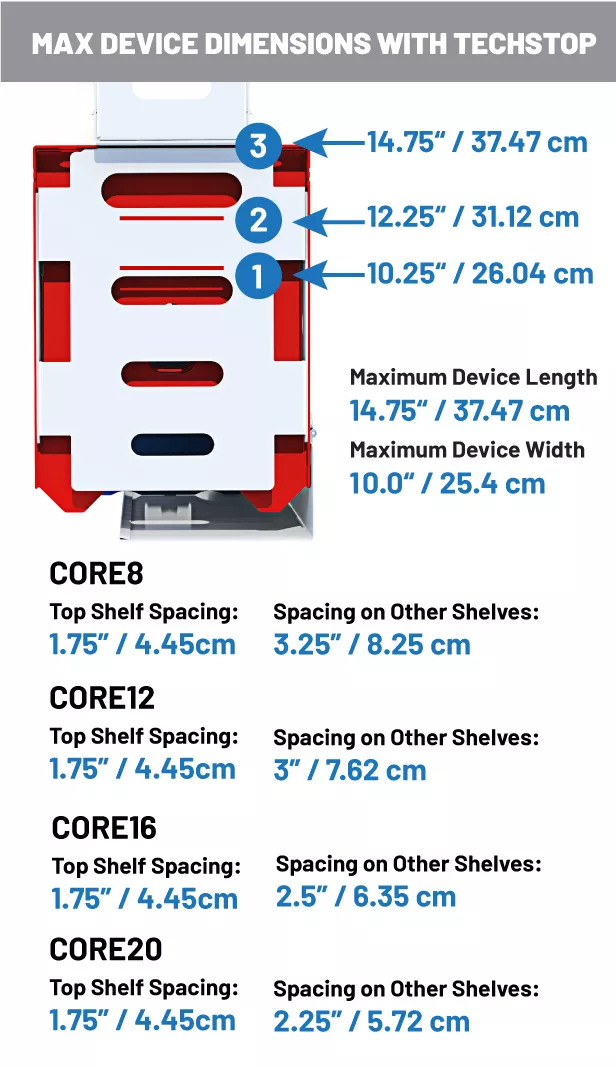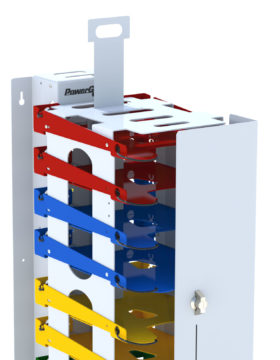
The Core Tower Series features the TechStop, an insert that allows you to adjust the depth of the shelves, so devices fit just right.
The adjustable TechStop keeps devices at the front of the shelf, making it easier for users of all ages to plug in or unplug devices during return or retrieval. Insert the TechStop into the appropriate slot for your device sizes, or remove altogether for larger laptops.
The three positions for the TechStop:
Removal of TechStop for devices up to 14.76”
TechStop in second slot for devices up to 12.25”
TechStop in first slot for devices up to 10.25”

Wade from PowerGistics shows you how to install the TechStop in our New Core Series for Chromebooks, Laptops and Tablets.
The Smart Alternative to the Charging Cart.
Small Vertical Footprint
Two Towers take up less than half of the square footage of a single cart.
Maintenance Free Cable Management
Perfected cable management provides quick device return and retrieval. IT staff won’t have to waste time rewiring again.
Visual Security
The asymmetric door allows teachers to clearly see if all the devices are charging and stored from anywhere in the classroom.
Antimicrobial Powder Coating
This gives an extra layer of protection against spreading common germs.
Versatile Mounting Options:
Wall mount, stands, or rollers are designed specifically to evolve to your future deployment needs.
The 100% Student Managed nature of The Core Series helps prevent the spread of germs:
- Single Touch Device Deployment for Students
With a dedicated shelf for every student, they only touch the power cable when retrieving and returning their device during the school day. There is no need to touch the charging Tower. - No Touch Device Deployment for Teachers
Since the teacher can visually inventory the devices because of the open door concept, their only role is to lock and unlock PowerGistics Towers by touching the key or lock. - No Traffic-Jam Deployment
If the class is larger, placing two Towers on opposite sides of the room creates natural social distance and speeds up deployment time. Students can retrieve their device by color group, allowing small groups of 2-5 to collect their device easily. - USB Tower Series Includes the USB-C Cables
Save the power bricks that come with your devices to send home with students in case of school closures. Wire our Towers once and enjoy maintenance free cable management for your full device life cycle – or longer. - Optional Cleaning Caddy Accessory
This add-on accessory hangs on the side of the Tower and easily fits a standard sanitizing wipes container, or a large hand sanitizer pump. - Open Tower Design allows Natural Air Flow
With increased ventilation, microorganisms are not trapped in the Towers, helping to minimize colony growth and disperse germs. - Antimicrobial Powder Coating
The silver-ion additive to the powder coat finish kills or slows the growth of microorganisms, including bacteria, viruses, mold and mildew. While it cannot guarantee to kill all microorganisms, it’s designed to interrupt their growth and spread.* Antimicrobial Custom School Spirit colors are available in Red, Blue, Yellow, Green and White (the shades on our standard Towers).
Cleaning Caddy sold as an accessory.