Google’s Self-Service Chromebook Loaner Program
Most businesses, classrooms and healthcare facilities rely on laptops to perform important tasks throughout the day. When people misplace their devices or experience technical issues, it can interrupt their workflow and significantly reduce productivity. Google’s self-service Chromebook loaner program offers a solution.
To help organizations reduce workflow interruptions caused by broken, lost or malfunctioning laptops, Google created a self-service loaner program that allows employees to easily borrow and return Chromebooks. This program uses vertical charging stations by PowerGistics to safely store and charge devices so people can easily take and return Chromebooks without waiting in line or struggling with tangled charging cords.
Google’s self-service loaner program reduces the need for IT services, which saves both IT departments and employees time that they can spend on more important tasks.
How Laptop Loaner Programs Work
Google’s self-service Chromebook loaner program allows people to “borrow” a laptop when they need it. If they spill coffee on their device, experience technical difficulties or forget their laptop at home, they can grab a Chromebook and get back to work with ease. A laptop-stacked charging station allows employees, students or medical staff to borrow and return laptops quickly and without waiting in line. Plus, they can help themselves to a laptop and sign in without IT’s assistance and can avoid time-consuming check-in and check-out procedures.
With a Chromebook loaner program, people can pass devices from one user to the next or from one office to another easily. The charging Tower’s shelves contain easily accessible charging cords so users can return their borrowed devices and charge them without sorting through disorganized cords.

Benefits of a Laptop Loaner Program
These loaner programs allow employees, students and healthcare professionals to remain productive and avoid wasting time. The programs give people easy access to laptops and replacement laptops when their regular devices are unavailable. Additionally, the charging station shelves have well-routed cables that charge devices and allow people to get them quickly without waiting on the IT department’s assistance. Since Chromebooks are cloud-based, users experience few workflow interruptions. The sign-in process is simple, and as soon as they sign in, Chrome sync grants them immediate access to their necessary data, tools, bookmarks, extensions, passwords and files.
Chromebooks decrease the IT department’s responsibilities because they can work without being reset or configured between users. This frees the IT department to tend to more important tasks, and it gives employees the ability to help themselves when they experience device issues. Chrome’s security features, like sign-in restriction and automatic updates, keep devices safe when shared amongst multiple people.
How to Implement a Laptop Loaner Program
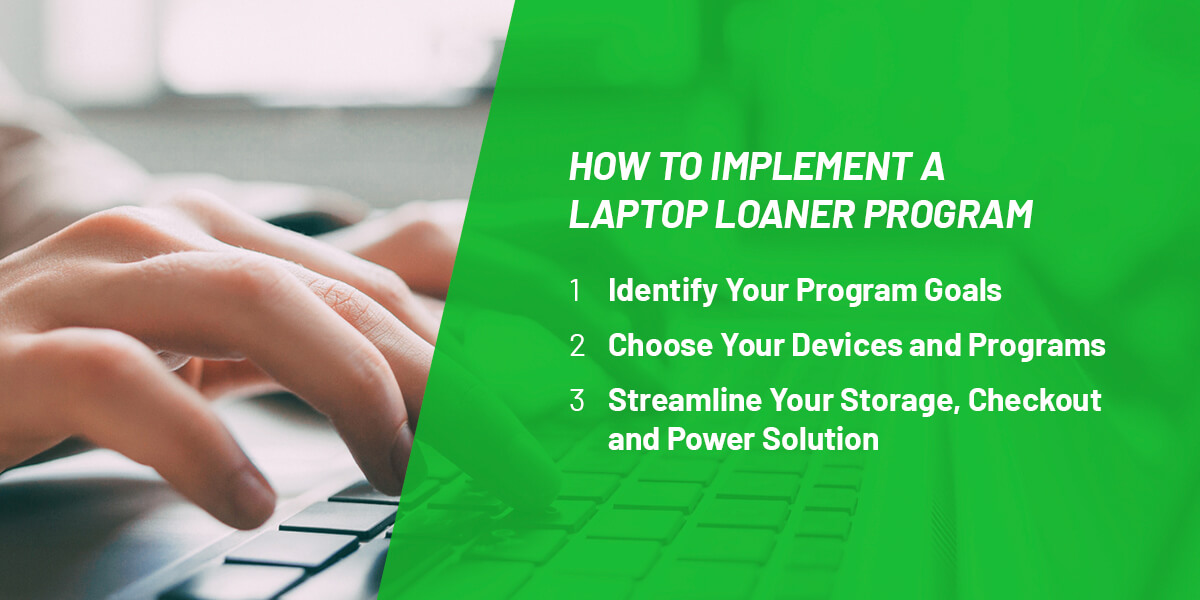
To implement a Google self-service Chromebook loaner program, organizations need a few components. Organizations will need Chromebooks controlled by Chrome enterprise, a program management app and sign-in information. In addition, self-storage shelves help organizations run efficient laptop loaner programs. These components are flexible, which allows businesses to choose custom security settings or other details based on their needs.
PowerGistics USB storage Towers store and charge Chromebooks efficiently. With an open design, chargers are easily accessible, and devices are visible at all times. Users can easily find charging cables, which ensures each device will be charged between uses. Google chose PowerGistics storage Towers to create their self-service Chromebook loaner program because of the Towers’ durability, easy set-up, excellent cable management and other beneficial features.
Enterprise-grade Chromebook models are durable, which helps them withstand scratching from metal surfaces and regular cleaning or sanitizing. However, organizations can choose any Chromebook model that meets their needs. They don’t need the most expensive or fastest Chromebooks to implement a successful loaner program.
IT departments can easily manage Chromebooks with the Google App Engine. They can use this app to view an inventory dashboard and monitor Chromebooks and users. Data analysis tools allow them to generate usage reports, so they can monitor when people sign in and sign out of devices.
To implement a laptop loaner program in your office, classroom or healthcare facility, consider taking the following steps:
1. Identify Your Program Goals
Some users rely on loaner laptops only when they experience an issue with their regular laptop or occasionally misplace it. Others use loaner laptops regularly to avoid carrying heavy devices to and from work each day. Many people even use loaner laptops to facilitate interviews or check emails between meetings. Before implementing a grab-and-go program, decide on your organization’s goals.
How often should employees use loaner laptops and for how long? What purposes do the laptops serve? Consider how you and your team or classroom will rely on Chromebooks and the self-service program, and think about what you hope to accomplish. This will help you make decisions moving forward.
2. Choose Your Devices and Programs
Create consistency and predictability by providing your team with Chromebooks that are as similar as possible. Each device should operate just like the others so that users can rely on them to work as expected. Consider your goals as you choose devices — your team may consist mainly of cloud workers, or you may want your employees to try Chrome OS. Evaluate how many devices your team may need.
If employees will be taking devices outside of the office, you will want to seek the most durable Chromebook models. Consider what programs your employees will need and install them for easy use. Similarly, classroom environments with young Chromebook users will require durable devices, and teachers should assess which programs their students will need to use.
3. Streamline Your Storage, Checkout and Power Solution
Eliminate time-consuming checkout processes with software that tracks which users have devices and when they return them. Choose an open-concept shelf that makes devices accessible and visible to save time. For example, open-concept charging towers with easily accessible power cords allow people to take and return devices quickly without wrestling with locked doors or tangled cords.
Create a Grab-and-Go Program With PowerGistics
A laptop loaner program can streamline workflow processes in offices, classrooms and healthcare facilities. Having accessible devices allows people to complete their work with limited interruptions and store their work securely. At PowerGistics, we provide storage Towers that protect and charge Chromebooks and other devices.
Our vertical charging stations allow individuals to borrow and return devices quickly without needing to wait in line, search through tangled cords or check devices in and out. If you’re ready to increase your team’s productivity, contact PowerGistics to request pricing and learn more about our time and space-saving charging Towers. Google uses PowerGistics for their self-service Chromebook loaner program, shouldn’t you?
