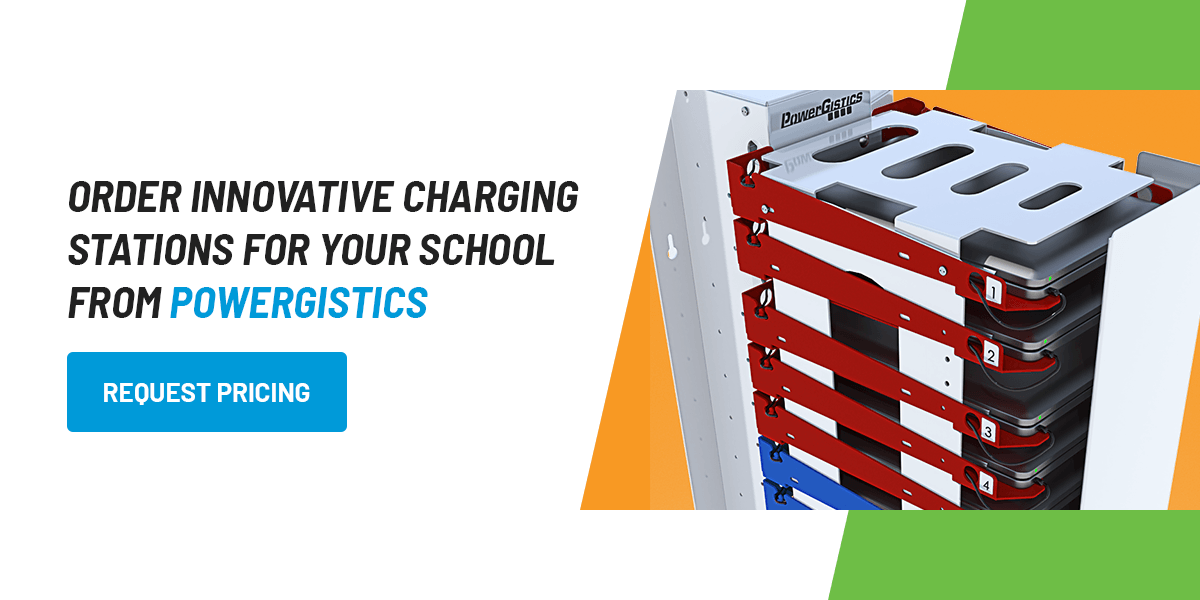Should Students Leave Laptops at School?
One-to-one (1:1) technology where every student has their own device to use in class has become increasingly common across U.S. schools. The pandemic accelerated the shift to 1:1, as virtual learning took over temporarily. In an EdTech survey in May of 2020, 59% of teachers said they had a device for every student — a slight increase from just before the pandemic hit.
Even in schools that haven’t fully reached a 1:1 model yet, the number of devices has been growing. EdTech estimated that school districts had ordered at least hundreds of thousands of devices during the first three months of the pandemic. When students were at home, schools had no choice but to entrust laptops with students and their families at home. Now that schools are reassembling for in-person learning, they’re faced with the question of where to keep laptops when they’re not in use.
Keeping laptops at school offers some distinct advantages over sending laptops home with students. Schools can better protect their assets this way and can ensure laptops are functional so students can enjoy all the benefits of technology in the classroom.
Pros and Cons of School-Issued Laptops
If you’re considering investing in school-issued laptops for your students, it can be helpful to look at all the pros and cons. There’s a lot to consider as a teacher or administrator, so having a convenient guide that lays out these benefits and disadvantages can help you decide.
There’s a lot to keep in mind, from increased convenience and universal access to maintenance and costs. We look at these various pros and cons below.
Pros of School-Issued Laptops
School-issued laptops can be hugely beneficial to your school. With advantages like convenience, standardized operations and easy maintenance, students can excel with these devices.
1. Standardized Operations
One of the best aspects of school-issued laptops is the standardization of operations between devices. When students have their own independent devices, they frequently have problems navigating certain applications. Teachers can only do so much to help students through the various versions on their devices. These issues can affect the learning process and waste time students and teachers could spend elsewhere.
With school-issued laptops, many of those problems are resolved. Since all devices are the same, teachers will know exactly how to help students navigate issues. They will be familiar with the platform and can help everyone get on the same page quickly.
Teachers and administrators can also restrict access on the devices to specific sites. This gives power back to instructors and ensures students will only work on things they need to.
2. Ensures Every Student Has Access
Another problem plaguing many classrooms today is trouble with students actually obtaining a device. Some students may not have a device they can use, which puts teachers in a tough spot when they need to determine how to navigate this issue. Often, students without devices can be at a disadvantage.
School-issued laptops are the perfect way to counter this problem. Instead of worrying about whether every student has a device, you can use school-issued laptops to take care of this problem and ensure everyone has a device. Teachers will have confidence that every student has an equal shot at success.
3. Convenience
School-issued laptops offer a level of convenience that makes them a very attractive option for teachers and administrators. There’s no need to figure out if every student has a device or if each one will be compatible with the applications being used.
You can make a plan for telling students how to access certain materials. Each device will be the same, which means each student will have the same experience. This makes it much easier to assist students if they need help and move the lesson along.
4. Easy Bug Fixes
One of the best advantages of school-issued laptops is that you can easily take care of bugs. All laptops can be updated simultaneously, and issues will be taken care of across all devices at once. Instead of various complications popping up on students’ devices, laptops will always be on the same page, making maintenance and bug fixes much easier.
5. Efficiency
When every device is identical, working with them can speed up considerably. Problems can be resolved quickly, and students can even help one another since they all have the same laptop. Instead of working with various devices and brands, school-issued laptops allow everyone to be on the same page. You’ll save a lot of time and make the learning process go smoothly.
Cons of School-Issued Laptops
While school-issued laptops have many benefits, you should also consider the potential cons. Responsibility for damage, costs and maintenance can be some sources of issues with school-issued laptops. Consider these problems as you decide whether you want to invest in school-issued devices.
1. Responsibility for Damage
School-issued laptops can offer convenience and efficiency, but they also leave schools responsible for any damage. Things can easily break when students take devices home or use them in the classroom. When damage does occur, the school will likely have to cover the costs.
2. Costs and Maintenance
Along with the responsibility for damages, the school will also have to maintain the devices. You will need to factor maintenance into the budget and weigh this cost against the potential positives. Having school-issued devices means the school will be in charge of many expensive laptops. You’ll have to consider things such as sanitation, storage and charging to get the most out of your devices.
It will help to invest in some innovative technologies — like charging carts — which can help you track these devices and keep them safe, secure and fully charged when students need them.
3. Prolonged Implementation
School-issued devices can sometimes take a long time to set into motion. When students bring their own devices, everything is already set up and ready to go. With school-issued devices, students have to collect their devices at the start of class and return them at the end, which can take up valuable time.
Other Factors to Consider
Even when you have all the pros and cons laid out before you, it may still be challenging to figure out the right decision. Ultimately, the right decision depends on your school’s specific situation. Here are a few aspects to keep in mind as you decide:
- Costs: School-issued laptops are an investment. While having students bring their own devices can be more affordable, school-issued devices offer many benefits. Set a budget and determine whether school-issued devices will be right for your situation.
- Convenience: One of the most significant advantages of school-issued laptops is convenience. If your school is having trouble keeping everyone on the same page with assignments, school-issued devices can help everyone stick together.
- Access: How many of your students already have access to devices? If all of your students already have access to devices, creating a bring-your-own-device (BYOD) program may be beneficial. If your school may have students who don’t have access to devices, school-issued laptops ensure they have what they need to flourish in the classroom.
Considering how these aspects relate to your specific situation will help guide you toward the right decision. Still, it can help to go a little deeper into these topics — like costs — to give you a clearer picture.
Calculating Costs Involved With School-Issued Laptops
Expense is typically a major source of concern for any school considering implementing a 1:1 program. Over the years, 1:1 computing has become more feasible as the cost of personal computers (PCs) has come down. For example, today’s high school students were born at a time when laptops were first overtaking desktop computers in popularity, and laptops typically cost upwards of $3,000 each, adjusting for inflation.
Today, the cost of PCs has come down substantially, making 1:1 programs more doable. Still, districts with thousands of students may be concerned about budgeting for a 1:1 program. Let’s look at some common questions administrators may have about the costs entailed in 1:1 computing.
What Is the Cost of 1:1 Technology?
The cost of 1:1 technology varies depending on the devices and pricing structures schools choose. Typically, schools must consider a few different costs, including:
- The initial purchase price of devices.
- Ongoing costs for software and IT services.
- Training costs for faculty and administration.
- Costs to repair or replace faulty hardware.
- Potential costs to upgrade school building’s Wi-Fi.
Research sponsored by Google found that the cost of Chromebooks averaged $614 per device over a three-year period, while the cost for other devices was $1,415 for a three-year period. That is likely partly why Chromebooks have become increasingly popular among students — especially since the start of the pandemic. In the third quarter of 2020, while students were learning remotely, Chromebook sales were up 90% compared to a year earlier.
Who Pays for Broken School Laptops?
One of the costs associated with school laptops is repairing or replacing faulty laptops. The question of who is responsible for these costs can differ depending on the school. Some schools take on the responsibility to cover all costs, including the costs to repair or replace damaged devices.
In other cases, schools may cover costs that have to do with expected wear and tear of equipment but not for damage a student directly caused to the device. In these cases, it is up to students or their parents to cover costs to repair or replace equipment that was damaged while in the student’s care.
How Much Do Common Laptop Repairs Cost?
Laptops are prone to a few common issues that necessitate repairs. The cost for these repairs depends on a number of factors. In some cases, you may be able to rely on a warranty to minimize costs. Costs can also differ depending on whether you have IT personnel on staff or if you’re outsourcing repairs to a third party. Here are some costs to outsource hardware repairs for typical laptop problems according to HomeAdvisor:
- Keyboard: You may be able to replace single keys fairly cheaply, but to replace a whole keyboard, you can expect to spend $100-$120.
- Water damage: The cost to repair water-damaged laptops depends mostly on how long they were wet. Typical costs range from $100 to over $250.
- Fan: Replacement fans are fairly affordable at just $10-$20. The main source of cost is labor, since a technician must disassemble the laptop to access the fan.
- Screen: Cracked screens are a common issue that you can expect to spend around $125 to remedy.
- Hinge: Repairing a laptop hinge can cost anywhere from $40 to more than $150 depending on how many parts need to be replaced.
- Battery: When a laptop’s battery no longer functions, you may spend anywhere from $30 to $200 to replace it.
- Hard drive: Replacing a laptop’s hard drive typically costs around $200 including labor, depending on the hard drive type.
How Often Should Schools Replace Computers?
Laptops aren’t made to last forever, especially when they’re subject to plenty of wear and tear. Most experts agree that a laptop will likely need to be replaced after 3-5 years. Even electronics that are well cared for become outdated over time and may no longer offer the computing power needed for the latest applications. In these instances, schools that can afford it should upgrade to newer laptops that will help students get the most out of their 1:1 program.
Schools that choose to send laptops home with students can expect their ongoing costs to repair and replace laptops to be notably higher than schools that keep laptops on-site. Allowing laptops to leave the premises introduces more variables and opportunities for general wear and tear and acute damage.
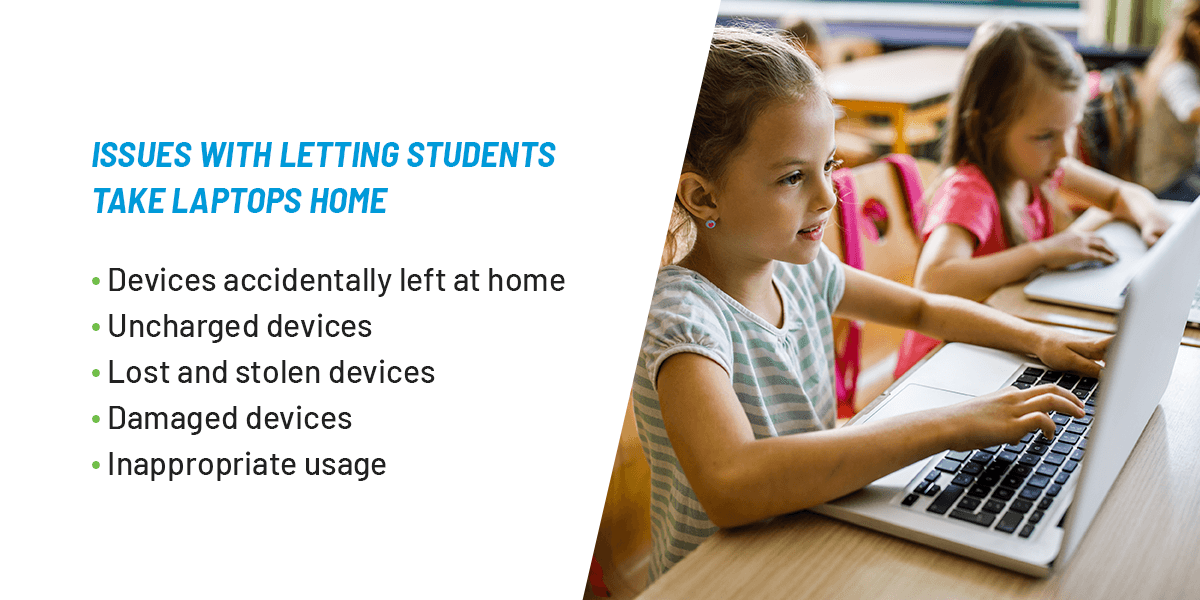
Issues With Letting Students Take Laptops Home
Allowing students to take laptops home with them was a necessity for schools implementing 1:1 programs during the pandemic when most learning was virtual. However, when students are learning in the classroom together, schools have the option to keep devices on-site. Some schools may still choose to let students take laptops home so they can use them for homework purposes, but this decision can lead to several complications, including:
- Devices accidentally left at home: Students sit down at their desks and one or two students suddenly realize they forgot to pack their laptop. This scenario is likely to occur fairly regularly. So, what happens in this scenario? Either the student is left out of essential classroom activities and falls behind, or you have extra laptops on hand to serve as loaners in these situations. Having extra devices comes with an extra cost to the school.
- Uncharged devices: Another likely scenario is that students show up with a laptop that is low-battery or completely dead and needs to be charged. The solution here may seem simple — just have students plug in their device to charge while they use it. However, in a 2018 survey, 38% of teachers said they didn’t have enough outlets in their classrooms for the devices they use. In fact, charging ranked second, behind funding as one of the biggest barriers to 1:1 and bring-your-own-device programs.
- Lost and stolen devices: Allowing students to be responsible for keeping track of their laptops can also inevitably mean some devices disappear over time. Even the most responsible student may be the victim of theft or accidentally leave their laptop at the park or on the city bus, for example. Students may also move and forget to turn their laptops in. Replacing lost and stolen devices can make an already costly program unbearably costly for some schools.
- Damaged devices: Another issue that can arise from entrusting laptops to students is that they’re more likely to become damaged. Accidents happen, but they’re more likely to occur when students have their laptops at home than if their laptops were securely stored in the classroom. Spilling a morning glass of orange juice could fry the laptop’s motherboard, and tossing a backpack across the room could lead to a cracked screen. Repairing and replacing damaged laptops adds work for your IT staff and can make your 1:1 program more expensive.
- Inappropriate usage: Another issue schools can run into when students take devices home is if students misuse the laptop for unethical purposes. Tech-savvy students may find ways around the safeguards your school has put in place to limit the applications on a laptop. If a student uses the laptop to share inappropriate images or take part in cyberbullying, you need to determine how you’ll handle this scenario.
Benefits of Leaving Laptops at School
Considering the issues above, schools should consider the alternative of keeping students’ laptops in the school building at all times. This option comes with several key advantages for schools and for students, which we’ll explore below.
- Secure assets: One advantage of keeping laptops at the school is that it reduces the chance of loss and theft. At the end of each day, teachers can ensure each laptop is accounted for, and those laptops should be there waiting to be used the next day. This process is especially easy when you store laptops on a tower where each device gets its own slot. You can quickly spot if anything is amiss.
- Protect against damage: Keeping laptops on-site also reduces the chances for damage. Students may still occasionally drop laptops or otherwise unintentionally cause damage in the classroom. However, damage is less likely to occur in these scenarios, which are supervised and only involve carrying laptops a short distance to students’ desks. Compare this to home use, where laptops are more likely to be moved around from place to place and may be subject to drops, spills and more.
- Ensure access and charge: When laptops are stored in the classroom and connected to a power source overnight, you can be sure students will always have access to a working device when they come to class. This means you never have to waste class time sorting out who forgot their laptop and needs a loaner or who needs to charge and where they can plug in. Students can instead grab their charged laptops and get straight to learning.
- Control usage: While there is always some room for students to misuse their devices, limiting the use of school-issued laptops to class time and study periods can encourage students to only use their laptops for learning purposes — especially when they are supervised. You can also filter websites at the network level to help fulfill the requirements of the Children’s Internet Protection Act (CIPA) or your school’s broader policies on safe internet usage.
- Keep costs lower: Reducing the need to repair and replace laptops means you can count on lower costs overall to implement your 1:1 program. You can also eliminate costs for accessories you would need to send home with students, like protective laptop cases or extra chargers. When you’re trying to successfully implement a 1:1 program on a budget, you can keep costs lower and more predictable when you keep laptops in the school.
Overall, schools maintain a much greater degree of control over devices when they keep them on the premises. So it makes sense that this results in far fewer lost, stolen and damaged laptops, more consistently available and charged laptops, and fewer instances of inappropriate usage. Reducing problems that are common in 1:1 setups can also help schools keep these programs more affordable.
The Best Way to Store Laptops at School
As we’ve seen, there are some valuable advantages to keeping laptops at school. However, you won’t fully unlock these advantages if you’re relying on outdated or insufficient storage options — like the traditional charging tower, with its mess of cords and dependence on nearby outlets. The best way to store laptops efficiently is with modern USB towers, which come in the forms of wall mounts, stands or rollers.
Each device has its own tray on the tower, which is clearly labeled with a color and number so students know right where to go to retrieve their device. Charging cords are kept secured next to each device so students can plug in the laptop when they put it away and unplug it when it’s time to use it. This method allows students to manage responsibility in properly storing and retrieving devices in a way that doesn’t allow too much freedom that can lead to problems.
Teachers can tell with a quick glance whether everything is in its place and charging after class so they can be sure devices will be ready to go. This efficient storage routine also makes it easy to wipe down devices regularly with disinfecting wipes to avoid the spread of germs. Overall, it’s a superior storage solution that can help schools eliminate common problems with technology deployment and enjoy a successful 1:1 program.
Order Innovative Charging Stations for Your School From PowerGistics
When you want to protect your school’s laptops and help students have the best 1:1 technology experience possible, make sure your classrooms are equipped with charging stations from PowerGistics. Our charging stations were created to solve the problems of traditional storage carts so you can enjoy a more seamless experience managing devices at your school. Explore our options for schools and request pricing online to learn more about this option for your school.
Further Reading
A Guide to Classroom Design: Maximize Space and Limit Traffic
15 School Renovation and Construction Tips
A Guide to Transitioning Your School to 1:1
How to Create a Highly Effective Learning Environment
33 Best Teacher Quotes of All-Time
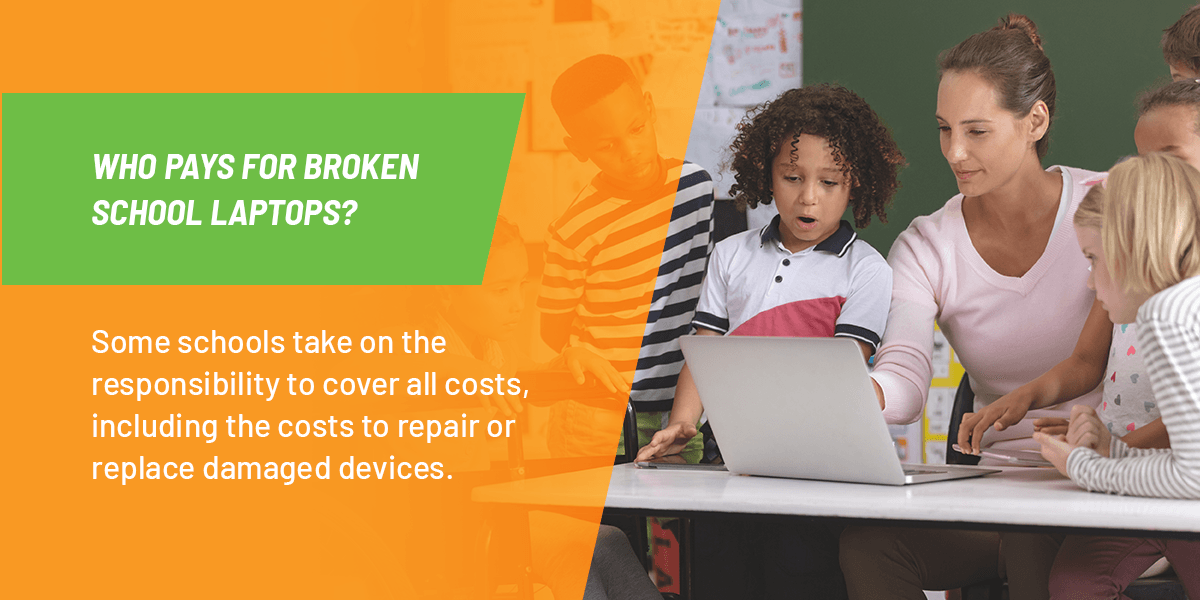
![benefits of leaving laptops at school [list]](/wp-content/uploads/2021/05/04-Benefits-of-Leaving-Laptops-at-School.png)