One-to-One School
September 27, 2024

If you or your school is contemplating switching to a one-device-per-student program, there’s a lot to consider before students get their hands on the devices. As school IT directors and board managers committed to facilitating the best possible learning environments, you recognize that providing students with the right tools is essential. However, you also understand that this transition to 1:1 technology is not without its complexities.
In particular, the glaring issue known as the “homework gap” looms large, casting shadows on the seamless integration of technology both within and beyond the classroom. If students don’t have access to the internet at home, how can they use their school devices? Because almost 17 million American students lack broadband access, internet access should be the first conversation schools have when considering 1:1 technology in the classroom.
Within this blog, you’ll find a well-considered exploration of 1:1 programs, uncovering their potential and pitfalls. We’ll delve into the benefits and hurdles, ultimately shining a light on the critical role of PowerGistics in bridging the gap between challenge and success. We’ll also provide the key steps to implementing your own 1:1 school program.
What Is a 1:1 Program?
In education, a 1:1 program equips each student with an individual digital device. Be it a laptop, tablet, or Chromebook, the central idea is to equip each student with a device, thereby fostering a learning environment that is as dynamic as it is personalized.
But what distinguishes a 1:1 program in a school district? It’s the commitment to ensure all students have access to the digital resources they need to thrive academically. Whether it’s funded through tuition, government grants or the school district’s own resources, a 1:1 school ensures that every student is equipped to explore the digital realm.
Origins of 1:1 Programming
It has evolved over the years, gaining traction and significance. The journey began in the late 1990s, and as the years progressed, the scope and scale of 1:1 programs expanded. By 2006, that number had steadily grown. Those initial years involved basic equipment, as schools had fewer options for technology and relied primarily on laptop computers.
As the 1:1 trend became an established path for education, technology companies like Microsoft and Apple began educational technology programs. Microsoft’s Showcase Schools and Apple’s Distinguished Schools sought to reward schools for adopting 1:1 programs and integrating innovative technology into their curriculum, setting the stage for a future deeply entwined with technology.
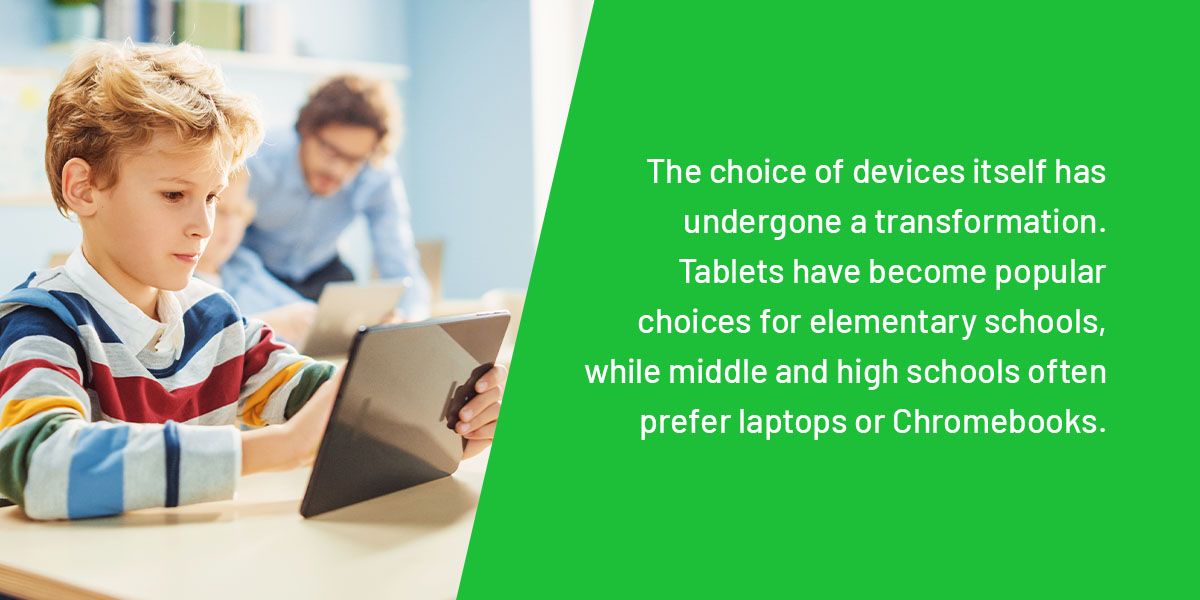
Current Trends for 1:1 Schools
And as technology evolved, so did the trends in 1:1 programs. In a 2020 study of about 500 school districts, nearly 50% of them reported they had 1:1 programs. Trends are certainly increasing, but not as quickly since school districts still face funding and broadband access issues.
The choice of devices itself has undergone a transformation. Tablets have become popular choices for elementary schools, while middle and high schools often prefer laptops or Chromebooks. However, it’s important to note that the implementation of 1:1 programs varies across school districts, reflecting each educational institution’s unique needs and aspirations.
Benefits of 1:1 Technology in Schools
The most integral impact of 1:1 technology in the classroom is that it materially benefits students. Though some schools report unsuccessful 1:1 implementation plans, more evidence suggests that the benefits outweigh the risks and initial setbacks. A few of these benefits include:
- Technology: When students have their own devices, they quickly become comfortable using and navigating different technology.
- Job preparedness: Implementing a 1:1 program also increases student readiness for the workforce. Familiarity with technology from an early age means students grow up prepared to understand and use technology professionally.
- Internet literacy: Using and having access to the internet increases students’ internet literacy, meaning they can more successfully navigate, research and evaluate information online.
- Communication: The use of technology in classrooms can improve teacher-student communication, allowing more ways for teachers to give students feedback.
The most significant factor in the implementation of 1:1 programs is money. The initiative requires a large initial investment, and not just in devices — schools need technology training, IT staff and broadband. In the long term, however, 1:1 programs save money. With free apps, like calculators and conversion tools, and other free online learning resources, 1:1 schools spend less money on basic educational necessities.
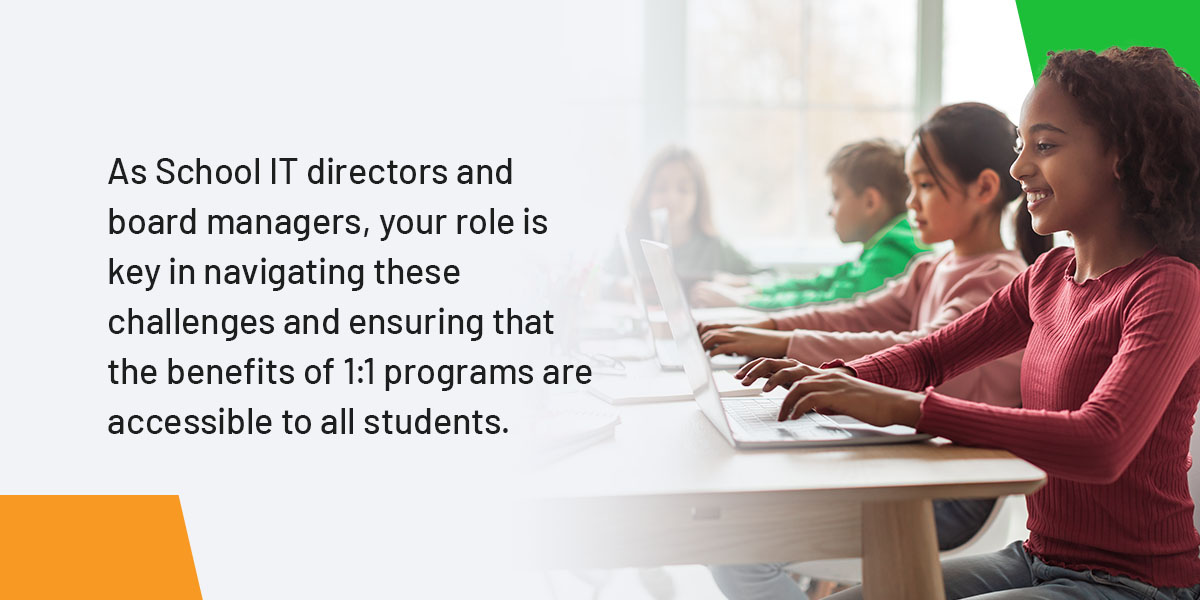
The Challenges of 1:1 Technology
The following challenges represent the complex landscape of 1:1 technology programs. While they may appear as roadblocks, they also offer opportunities for creative solutions and innovation. As School IT directors and board managers, your role is key in navigating these challenges and ensuring that the benefits of 1:1 programs are accessible to all students.
The Homework Gap
The most prominent challenge in 1:1 technology programs is the “homework gap.” This gap arises when students lack access to high-speed broadband internet at home, hindering their ability to complete assignments, engage in online learning, and access educational resources.
To bridge the homework gap, schools and districts must collaborate with internet service providers (ISPs) and policymakers to ensure all students have access to affordable and reliable broadband. Additionally, providing mobile hotspots or equipping buses with Wi-Fi can extend connectivity to underserved areas.
Funding Constraints
Implementing a 1:1 program requires a substantial initial investment in devices and technology training, IT staff and broadband infrastructure. Many schools may struggle with limited budgets, but they can seek out federal or state grants, explore public-private partnerships or reallocate existing budgets to fund 1:1 initiatives. Long-term savings can be realized through free educational apps and online resources.
Device Management
Managing a fleet of devices, whether laptops, tablets or Chromebooks, can be a logistical challenge. Schools need to ensure devices are properly maintained, updated and secure. Device management systems can streamline these processes, helping IT directors and staff efficiently maintain and monitor devices, update software and ensure security measures are in place.
Stay-at-School vs. Take-Home
With students now having access to a device, schools must consider which technology model is best for them and their students. If schools want students to keep their devices in school, then there are a few questions to consider. For example — how will device storage work? Will devices stay in class or in specific areas? Is there enough infrastructure to charge devices overnight?
If schools choose to allow students to take devices home, then other challenges may arise. These challenges include students forgetting devices at home or not charging them overnight, impacting their classes the next day. Luckily, Clarence CSD used PowerGistics as a solution for this exact problem.
Professional Development
Teachers may require training and support to effectively integrate technology into their classrooms. Without proper training, the potential benefits of 1:1 programs may not be fully realized. Schools can invest in ongoing professional development programs, workshops and resources to empower educators with the skills and confidence to use technology effectively in their teaching.
Device Damage and Maintenance
With 1:1 programs, there is an increased risk of device damage, such as broken screens or damaged components. Handling maintenance efficiently is essential to prevent disruptions in learning.
It is crucial to have an IT staff or department to address technology concerns and assess power, broadband and cloud storage options. Proper cases for device transport and storage can also minimize damage.
Parent and Student Education
Students and parents may require guidance and support in using devices effectively for educational purposes. Clear usage guidelines are essential. Schools can provide resources and education for students and parents, integrating technology literacy into the curriculum and ensuring that all stakeholders understand the expectations and responsibilities related to device use.
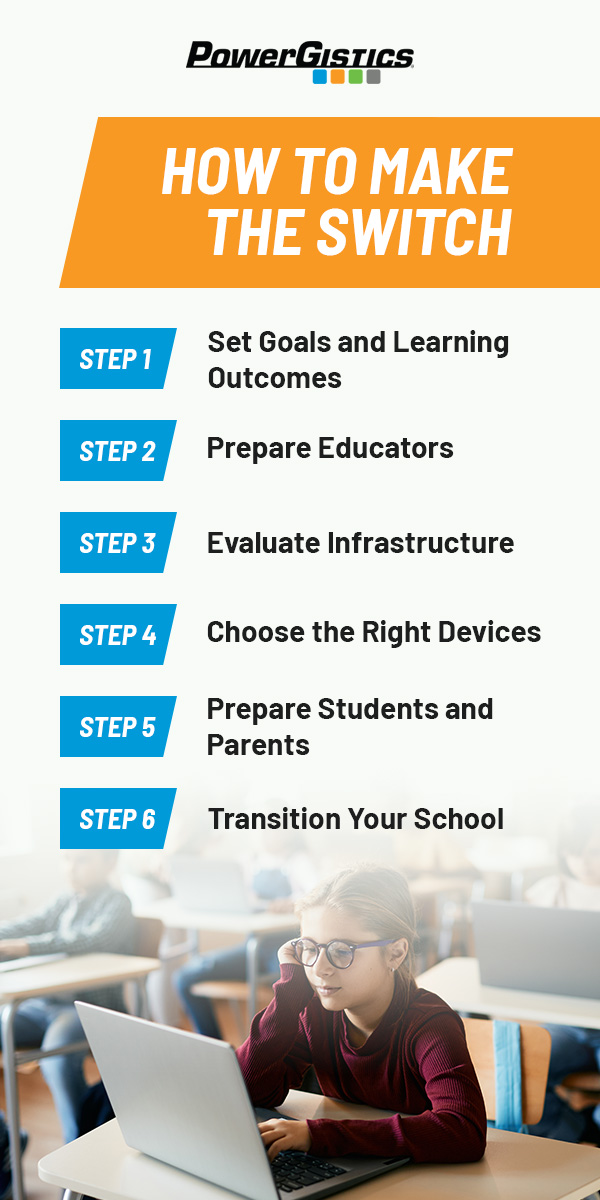
How to Make the Switch
Now that you know what a 1:1 classroom involves, the benefits of technology in the classroom and important considerations before going 1:1, learn how to implement this strategy in your school or district realistically. Taking the time to do the conceptual and logistical work before choosing and purchasing school devices will help prepare you for and even prevent unexpected consequences of making the switch.
Step 1 — Set Goals and Learning Outcomes
As with lesson plans and course schedules, approach the switch to 1:1 by establishing goals and outcomes. There a few different ways you can set technology use goals for your school:
- Ask teachers to create goals for their classes.
- Get departments to formulate subject-wide goals.
- Set school-wide goals.
- Establish district-wide goals.
You can use one or all of these suggestions in conjunction to establish plans of action for successfully implementing technology in your school. Even if you’d like to have school- or district-wide goals, having teachers create their own goals can help them implement technology into their classes more seamlessly.
Learning outcomes are also essential to discuss with all the educators at your school. Rather than replacing the traditional learning outcomes of each class or grade, consider how to implement technology to help students achieve those outcomes. You may find that learning outcomes look different when implementing 1:1 technology, so establishing them in advance is essential.
Let these questions guide your thinking when establishing learning outcomes with 1:1 technology in the classroom:
- What specific outcomes do administrators expect from teachers?
- Will you set technology-specific learning outcomes, or integrate them into general learning outcomes?
- How will learning outcomes differ based on the technology you adopt?
- How will you organize learning outcomes? Will it be by grade, class, subject or some combination of those three?
- How can educators use technology to achieve and evaluate learning outcomes?
As you can see, there’s a lot to consider when implementing a 1:1 program. Doing the conceptual and pedagogical work on the front-end will help educators and students understand the benefits and value of switching to 1:1.
Step 2 — Prepare Educators
As the proverbial frontline for 1:1 programs, educators need resources and support from the administration to ensure a smooth transition. Offer professional development and continuing education for teachers using technology in the classroom and ensure they feel supported during and after the switch.
Since most teachers approach lessons with their own unique methods and philosophy, ask them to consider how technology use might disrupt their day-to-day instruction. While this may seem counterintuitive, the most essential preparation you can do is predict potential roadblocks. You can send out a survey or ask for feedback when devising your 1:1 strategy and make a distinct effort to address your educator’s concerns. Additionally, provide resources to those who predict roadblocks — for example, if the math department is concerned about laptops in their classes, offer specific resources on implementing technology.
Though funding challenges might make this difficult, on-hand IT staff and departments can be a huge help to teachers. Having a staff of professionals to address daily technology concerns frees up time and resources for teachers to focus on education.
Step 3 — Evaluate Infrastructure
In a practical sense, with the implementation of one device per student, it’s wise to ensure your school’s electrical circuit can handle the strain of all those devices. To prepare, you can have a professional electrician or qualified technician assess your school’s wiring. Similarly, a 1:1 program will also increase the demand on your internet capabilities enormously. It’s best to get the right broadband set up so your school’s internet can keep up with the increase in usage.
Step 4 — Choose the Right Devices
In general, you have two choices for devices, which are tablets or laptops, but Chromebooks have increased in popularity in schools. Since the needs of grade levels are different, it may be wise to assess which grade levels will benefit more from either device. Younger students up to fourth or fifth grade typically use tablets, while middle and high school students use laptops. Weigh the pros and cons of each device when deciding what to implement in your school.
Pros for these devices include:
- Tablets: Portability, touchscreen, battery life, ease of use
- Laptops: Longevity, keyboard, storage, supports high-end software
- Chromebooks: Lightweight, cloud-based, inexpensive, low-maintenance
There are also cons for these devices, such as:
- Tablets: Breakable, don’t support specific software, less storage
- Laptops: Heavy, high-maintenance, expensive
- Chromebooks: Minimal local storage, not very compatible with Microsoft Word, must have an internet connection to use
Since older students tend to do more advanced work, advanced machines like laptops and Chromebooks work best for them. The tablet’s portability and ease of use make it an excellent choice for younger students. No matter what device you choose for your school, it’s always a good idea to have proper cases for students to transport their devices safely and protect them when they inevitably fall off a desk.
Step 5 — Prepare Students and Parents
Prepare parents and students for the responsibility of using devices by establishing clear usage guidelines. You can limit or block activity on certain websites at school to prevent misuse, but reinforce that these devices are primarily for schoolwork in the guidelines. For example, ban students from using school devices for gaming, as certain games can take up a lot of storage and distract students. Parents can also assist in supporting usage guidelines at home.
To cover the costs of repairs or replacements, some schools require a deposit. This amount doesn’t cover the cost of the device, but it does ensure additional funding should the student’s device need repairs. It’s also a good idea to have a few backups if a student’s device needs more extensive work.
Though most students these days are incredibly adept at technology, they still need support when implementing it in their work. Instead of one training session to cover everything, consider inserting technology education into the curriculum, teaching students how to use the devices as they work with them.
Step 6 — Transition Your School
Once you’ve followed these steps, you’re ready to transition your school into a 1:1 program. With all the benefits and the documented success of 1:1 technology in the classroom, you can be sure it’s the right choice for your school.

The PowerGistics Difference
As school IT directors and board managers, you understand the intricate needs and demands of 1:1 technology programs. With PowerGistics, you have a solution that addresses the challenges, enhances efficiency, and ensures a brighter future for students.
Bridging the Homework Gap
Part of the PowerGistics mission is to bridge the “homework gap,” to maximize learning opportunities for all students. PowerGistics charging stations ensure that students can power up their devices in a safe and secure environment. These charging stations extend beyond the classroom, allowing students to charge their devices at school, closing the digital divide one charge at a time.
Efficiency in Device Management
The management of devices in a 1:1 program is no small feat. PowerGistics charging stations, with their sleek — space-saving designs — eliminate the clutter of wires and the chaos of searching for outlets. They keep devices organized, charged and ready for students to access.
Enhancing Device Longevity
Device damage and maintenance are recurrent challenges in 1:1 programs. PowerGistics charging stations are designed with individual flat shelves and cord management that protect devices from unnecessary wear and tear. These stations save schools valuable time and resources — ensuring that devices are well-maintained for longer.
Supporting Fluid Learning Environments
PowerGistics charging stations support a fluid learning environment. They prevent interruptions to class time by ensuring that devices are always charged and ready to go. With quick deployment, schools can optimize their technology resources — giving students a seamless and uninterrupted learning experience.
Use PowerGistics Charging Stations at Your 1:1 School
Are you ready to simplify your educational technology management? Say goodbye to tangled cords, time-consuming deployments and the chaos of device maintenance. PowerGistics is your path to a brighter future in edtech.
Our elegant, space-saving charging stations ensure that devices are always ready for learning. No more classroom disruptions due to uncharged or damaged devices. Additionally, our Towers offer a lifetime warranty, saving your school money while creating an organized, hassle-free deployment system. Say goodbye to repair costs and tangled cables.
Moreover, our charging stations help fight germs with individual shelves and cord management preventing the need to touch anything except your own device. You can add some school spirit with our custom color options.
Request a demo today, or contact us for a free, no-obligation quote!
