EMPOWER EVERY STUDENT
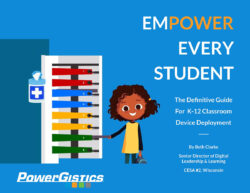 The Definitive Guide For K-12 Classroom Device Deployment
The Definitive Guide For K-12 Classroom Device Deployment
By Beth Clarke I Senior Director of Digital Leadership & Learning I CESA #2, Wisconsin
PowerGistics is providing a playbook to support districts and schools implement a plan to build a digital environment. The amount of digital tools and programs that are available today to support learning needs is exponential. Teaching learners of these tools and strategies will allow access and engagement in the learning process. This, my colleagues, ultimately leads to empowered learners!
Table of Contents
Author and Introduction
Chapter 1: Leadership
Chapter 2: Equity in Student Access
Chapter 3: Choosing Devices & Deployment Plan
Chapter 4: Technology Classroom Setup
Chapter 5: Managing & Charging Devices
Chapter 6: Take-Home Charging Model
Chapter 7: Classroom Community & Family
Chapter 8: Implementation Success
Conclusion and Resources
Download Complete Playbook

