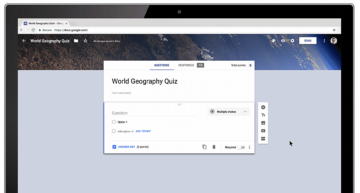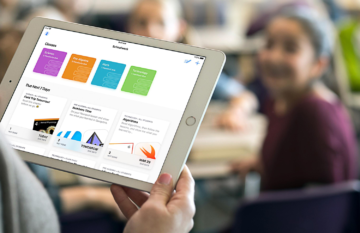How can PowerGistics help to manage Teacher Workload?
May 19, 2020
With the Department for Education challenging the tech industry to revolutionise education, it really was no surprise to see “teacher workload” identified as one of the “five key opportunities” to address.
Education technology can play a vital role in enhancing and streamlining work-related processes. At the same time, it improves student learning outcomes and increases effective and efficient classroom productivity for both teachers and students. Our role as education technology specialists perfectly positions us to support our customers in addressing this challenge, by always putting teaching first and championing the use of technology.
Here’s PowerGistics UK Sale Representative Debbie Preece’s thoughts on how technology can bring efficiency to some common teaching struggles.
Marking and Feedback
- Google Forms Relieve the pressure of marking tests by hand with a self-marking tool such as Google forms where online assessments are easily built, and the task of marking multiple type answer questions can be automated.
- Apple Schoolwork Whether the feedback is in the classroom or in the next lesson, with Apple’s Schoolwork app on iPad, you can easily distribute, collect and feedback on assignments and collaborate with students 1:1 from anywhere – in real-time. And when using Pages, Numbers, or Keynote, you can instantly add written or verbal feedback directly to their work.
- Microsoft Teams Using Microsoft Teams, you can create, grade, and feedback on assignments using familiar apps such as Class Notebook, and send back directly to each student.
Managing Homework
- Microsoft Teams Microsoft Teams creates a digital hub that brings conversations, content, assignments, and apps together – all from a single experience in Office 365 Education.
- Google Classroom With Google Classroom, you can manage assignments and communicate with students and their guardians from one convenient place, and because Classroom integrates with other Google tools, you can instantly refresh the curriculum with integrated education apps.
- Handouts Using Apple Handouts in the School Work app, you can send anything from announcements to assignments, in almost any format; including web links, PDFs or even links to activities within apps. Handouts can be sent to the entire class or one to one, ready for your students to instantly view and keep on track of actions they need to complete.
Collaboration

- Microsoft Teams Create a collaborative classroom with Microsoft Teams. Keep everything you need in one place with Class Notebook, Office apps and education apps, and engage students with rich conversations, video, and fun content. You can also streamline staff communication on school-wide initiatives using custom Staff Notebooks, and bring teams together in any meeting with HD video, VoIP, and dial-in audio conferencing options.
- Chrome Books & Google Workspace for Education Google Workspace for Education provides a suite of productivity tools to help students and teachers interact seamlessly and securely across devices. Teachers can easily create classes, distribute assignments, and send feedback, anytime, anywhere and from any device with Google Workspace for Education.
- Classroom The Classroom app allows control over every iPad and Mac in class, so you can guide students through lessons and keep them engaged. You can also send and receive files with the entire class or one to one using AirDrop or present work on the big screen.
PowerGistics is here to help you through your day

It’s not surprising that the stress of managing the teaching workload is one of the main causes of high staff attrition rates and teacher shortages. Technology could help towards alleviating and streamlining some of these pressures. All of the above applications are provided and covered by all Education devices – Microsoft and android tablets, Apple and iPad, Google, and Chrome Books. Our Device Storage and Charging Towers ensure that these devices are supported in an Effective, Efficient, and Simple way to enable time efficiencies within your classroom.
![]() Our team is experienced in consulting schools through these challenges.
Our team is experienced in consulting schools through these challenges.
Would you like more information about PowerGistics Towers?
Contact our friendly USA team:
sa***@po**********.com
or 844-205-1217.
If you’re with a school, ask for Christine.
If you’re a reseller, ask for Alex.
PowerGistics UK Sales Representative
Email Debbie Preece at
De****@po**********.uk
or +44 (0) 1252 978 392