DIY Classroom Charging Station
September 27, 2024
Today’s modern, tech-integrated classrooms all use devices such as laptops, Chromebooks or tablets as essential learning tools. However, managing and keeping these devices fully charged and ready for students daily can be challenging. Such is the case for schools that opt for the 1:1 stay-at-school model. That’s where the charging station or cart comes in.
If you’re thinking of creating a DIY classroom charging station for your school, then there are a couple of factors you must consider.
14 Things to Consider When Making a Charging Station
Before diving into a DIY project, let’s discuss the many factors schools must review before trying to create a charging station.
1. Safety
The safety of students and staff should always be the top priority. This is especially true when dealing with electrical components. Improper wiring or overloaded circuits may lead to fires or electrical shocks. Using high-quality materials and following electrical safety standards can mitigate these hazards.
Safety encompasses many other aspects. For instance, secure housing for devices can also help prevent accidents. Loose cables and poorly secured devices may cause trips and falls, which can lead to injuries. A well-designed charging station can mitigate these risks.
And lastly, consider the safety of the devices themselves. Ensuring that the charging station can be locked or monitored helps protect them against theft and misuse. Schools must safeguard their technological assets.
2. Location
You know how the saying goes — “Location, location, location.” Your DIY charging station’s placement may impact its effectiveness and convenience. The location should be easily accessible to students and teachers alike. An ideal place would be in a central area of the classroom or learning space. Doing so will ensure your students can quickly access their devices when needed without disrupting the lesson flow.
Another sub-factor is the availability of a classroom’s power source availability. It should have enough electrical outlets and capacity to handle the number of devices being charged simultaneously. Schools may want to avoid areas prone to moisture or excessive heat, as these conditions can damage electronic equipment over time.
Also, think of the physical layout of the space. Does the classroom have enough space to accommodate a charging device? Can the unit be placed in an area where cables can be managed easily? A well-organized setup contributes to a neat classroom environment. And what about the security of the location? Does the room allow for easy supervision to deter unauthorized access?
3. Number of Devices
When setting up a DIY Chromebook charging station for classrooms, you must consider the number of devices it must accommodate. Knowing your classrooms’ specific needs regarding device quantity ensures that your charging station can meet demand without overcrowding or inefficiency.
Start by assessing the number of devices that will require regular charging regularly. These may include the school’s devices or even the students’ personal devices. Accurately estimating this number can help determine the appropriate number of charging ports or slots to ensure all devices can be charged simultaneously.
Knowing how many devices you’ll have may also help optimize the charging station’s layout and organization. It ensures there’s enough space between devices for proper ventilation and heat dissipation. This is crucial for maintaining electronic equipment’s longevity.
4. Compatibility
Ensure that your DIY classroom charging station is compatible with all classroom devices. Different devices may require different types of charging ports and power requirements. For example, Chromebooks, tablets and laptops may each need different chargers.
So, to ensure your station is compatible, assess the types of devices your students and staff will use. Each device may have different charging requirements, such as voltage, amperage or connector types. Ensuring that your charging station supports the specific needs of these devices prevents damage and ensures efficient charging.
5. Accessibility
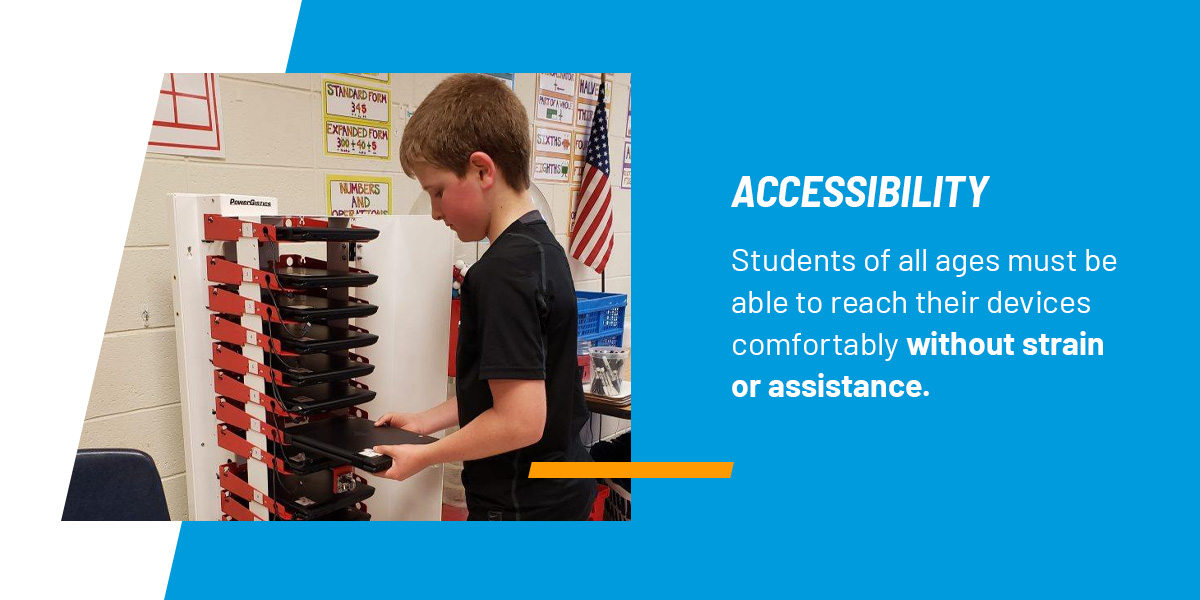
A DIY charging station must be built to be accessible to students, teachers and IT staff. The physical layout of the charging station should facilitate easy device retrieval and return. This includes considering the height of shelves or compartments. Students of all ages must be able to reach their devices comfortably without strain or assistance.
Beyond its physical usability, you must choose a design that simplifies the charging process. For example, consider clearly labeled shelves or compartments and intuitive cable management solutions. This will help students independently charge their devices without confusion or delays.
6. Durability
Your DIY charging station must withstand a classroom’s dynamic environment. It must withstand daily wear and tear, accidental bumps and potential mishandling without compromising its functionality or safety. To achieve a strong build, choose robust and long-lasting materials, such as metal and high-quality plastic.
Moreover, a charging station’s durability may impact its reliability. A sturdy design ensures consistent performance. For instance, if the unit will have moving parts, like doors and hinges, they’ll need to be sturdy enough to handle repeated use without breaking. As a result, a durable design can help minimize downtime due to malfunctioning components or structural issues.
7. Cable Management
Effective cable management is essential to avoid a tangled mess of wires that can cause confusion and frustration. Proper cable management ensures that charging cables are neatly organized and securely routed. For instance, cable management may reduce the risk of tangles, tripping hazards and potential damage to cables or devices.
Ensuring your charging station’s cables are organized may also enhance the longevity of your equipment and devices. Properly managed cables are less likely to fray or break, extending the life span of both wires and devices and reducing maintenance costs over time. The aesthetics are another plus!
8. Security
Security is paramount when it comes to your invested equipment and devices. A secure setup will help to prevent unauthorized access and reduce the risk of theft or tampering. Security is particularly crucial in shared spaces where many users may access the charging station.
To address this, incorporate locking mechanisms, such as lockable compartments and cabinets, in your design. A securely built DIY station helps maintain accountability and prevents disruptions in learning activities caused by missing or misplaced devices. Also, placing the charging station in a visible location within the classroom can deter potential theft.
9. Storage and Space
Your DIY charging station’s storage and space will impact its functionality, accessibility and efficiency. For instance, having properly organized storage facilitates easier device management and tracking.
Adequate storage and efficient use of space are essential in a classroom setting where space is often at a premium. Your charging station should balance accommodating the devices while being compact enough to fit comfortably within the classroom. Vertical designs can save floor space, while integrated storage solutions for cables and accessories can keep the area organized.
10. Traffic Flow

As a reference, traffic flow is the movement of students and teachers around the charging station during class hours. It’s a crucial aspect to consider.
The charging station’s placement should consider high-traffic areas to provide easy access without causing congestion. Strategic positioning near central locations can help with convenient device management without disrupting the learning environment.
You must also consider peak usage times and schedule device charging accordingly. Stations with quick-access features can accommodate multiple users simultaneously, reducing wait times and optimizing efficiency.
11. Ventilation
Ventilation is a critical consideration because it directly impacts the safety and performance of the charging station. Proper ventilation helps dissipate heat generated by the charging devices. Having adequate ventilation can help prevent overheating and potential damage to equipment and devices, reducing the risk of safety hazards like fires or electrical failures. It also ensures a comfortable temperature for devices and users.
Adequate ventilation also extends the life span of charging equipment by maintaining optimal operating conditions. It allows air to circulate freely around devices, thus preventing heat buildup that may degrade batteries over time. Also, good ventilation may support energy efficiency by minimizing the need for cooling systems to compensate for trapped heat.
Moreover, the layout and placement of ventilation openings should be considered. This ensures that devices can charge safely and efficiently without compromising their performance or longevity.
12. Scalability
Consider your school’s growth while planning to create your own DIY charging stations. The number of students may increase, and classrooms may expand or be added. Also, technology continues to evolve, adding to the equation.
Planning for scalability involves estimating future device usage. It also ensures the charging station can accommodate additional devices without significant modifications. Planning for future growth may prevent the need for frequent overhauls or expansions — saving time and resources in the long run.
Also, scalable solutions often offer flexibility regarding configuration and capacity adjustments. This adaptability helps the charging station to remain efficient and meets students’ and educators’ increasing demands for reliable access to charged devices.
13. Budget
Your budget impacts the feasibility and sustainability of the DIY project. Setting a realistic budget helps ensure the charging station meets your school’s needs without overspending or compromising on quality.
Start by determining your budget’s priorities. Consider essential components such as the number of charging slots, charging speed, and safety and security features. A clear budget helps you select the right materials and equipment that fit within financial constraints while maintaining efficiency and durability.
Furthermore, budget planning includes accounting for initial setup and ongoing costs, such as installation, maintenance and potential upgrades over time. It allows schools to balance immediate needs with long-term sustainability.
14. Integration With IT Infrastructure
A seamless integration with your existing IT infrastructure is essential for the smooth operation of your charging station. Compatibility ensures the charging station aligns with your school’s network, software and management systems. Integrating them into your existing IT infrastructure may facilitate easy monitoring and control of device usage and updates.
You can streamline workflows and reduce operational complexities by ensuring integration with IT infrastructure. This includes compatibility with device management platforms that automate tasks like software updates and security patches, enhancing device reliability and minimizing downtime.
Moreover, a well-integrated charging station may centralize power consumption monitoring, letting IT administrators optimize energy usage and reduce costs. It also supports remote troubleshooting and diagnostics to simplify maintenance tasks and enhance efficiency.
The PowerGistics Difference
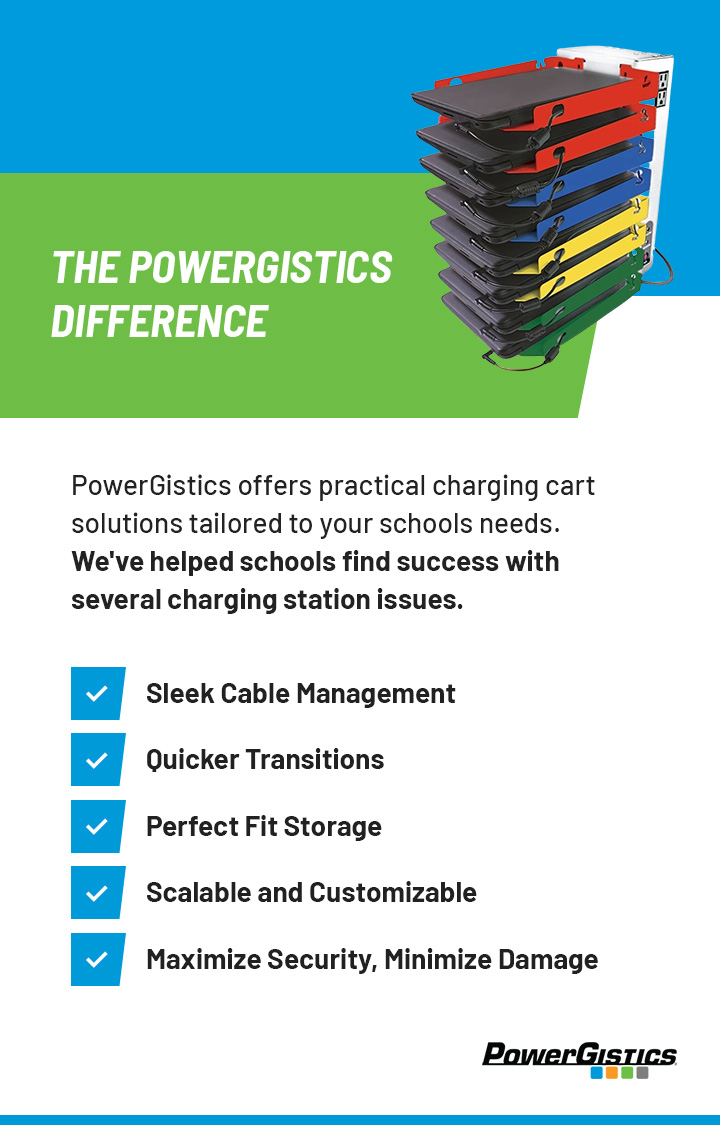
Designing and managing a DIY classroom charging station can be a challenging task — and in a school, you’ll likely need more than one. What might seem like a simple DIY project can become something more than one can handle, especially while running a school. That’s why it may be faster, cost-effective and safer to work with professionals in the field, such as PowerGistics.
PowerGistics offers practical charging cart solutions tailored to your school’s needs, whether they involve cable management, traffic flow or scalability. Here are a few cases we’ve worked on.
Sleek Cable Management
At St. Joseph School in Fort Atkinson, Wisconsin, outdated laptop carts dubbed “COWs” (Cart on Wheels) had constant issues with charger security and device accessibility. Transitioning to PowerGistics storage Towers eliminated these concerns. These vertical Towers feature an intuitive design with concealed surge protectors and organized shelves. This design helped to keep devices charged and accessible without cord tangles or misplaced chargers. Teacher Rhona Buchta compliments the Towers for their simplicity and durability, making daily device management simple and saving valuable instructional time.
Quicker Transitions
At Laredo Elementary School in Aurora, Colorado, efficiency in device access was a must. Principal Jennie Todd implemented PowerGistics Towers to streamline transitions. Placing two Core16 Towers per classroom reduced device retrieval times, optimizing instructional minutes. Todd also significantly improved traffic flow and behavior management, which helped teachers focus more on academic content rather than device logistics.
Perfect Fit Storage
A+ Charter School in Maricopa, Arizona, faced space constraints when searching for a storage solution for their Chromebooks. PowerGistics Tower 20 was ideal, efficiently using classroom space while providing secure storage and easy device access. Director of Operations Damon Norris highlighted the Towers’ compact footprint and student accountability, maintaining an organized and productive learning environment.
Scalable and Customizable
Flexibility and scalability were crucial for the Church of St. John’s, Diocese of St. Alban’s. PowerGistics Towers were chosen for their adaptability across different grade levels and classroom layouts. The Towers’ customizable colors and mobile design cater to the school’s dynamic needs, which supports future growth while ensuring easy device management for students and staff alike.
Maximize Security, Minimize Damage
Richfield Middle School in the Holy Hill Area School District adopted a centralized device storage model using PowerGistics Towers to improve security and minimize device damage. Library and Technology Coordinator Krisi Harwood emphasized the Towers’ organized cord management and visual security, enabling hassle-free device retrieval and return processes that align with daily classroom routines.
Ready to Upgrade? Consider PowerGistics
As you consider upgrading your classrooms with DIY charging stations, allow PowerGistics to simplify the process with our device storage and charging solutions. Our products are proven to be effective in various educational settings, addressing crucial needs. Imagine your classrooms where devices are always charged, accessible and securely stored. Our products can help your teachers focus on what matters most — teaching students.
Not convinced yet? Try our ROI Calculator to quantify your potential time and cost savings in three simple steps. Contact us today to learn more about how we can meet your specific needs.


