How to Create a Laptop Loaner Program
March 11, 2022
Staying up-to-date with the latest technological advances is the key to running a successful business. Technology is one of the most important aspects of any business, and it becomes more prevalent in the corporate world each year. The COVID-19 pandemic made technology even more important as more employees transitioned to remote work. When employees have to collaborate primarily via video chat, email and file sharing, laptops become the primary mode of communication and information delivery.
Some people lack access to devices and rely on their workplaces to provide them, while others aren’t permitted to use personal laptops for work-related purposes. Employees may need to borrow laptops for many reasons. They may need to use a laptop to complete work after regular work hours if they don’t have the right device or programs at home. In other instances, employees may need to work remotely due to a hybrid schedule or contagious illness.
Employees may even need to borrow devices within the office to use at their desks or between or during meetings. A laptop loaner program is convenient for employees who often travel to other locations to meet with colleagues and clients. Setting up a laptop loaner program for your employees can significantly increase productivity.
Benefits of a Laptop Loaner Program
An efficient loaner laptop program can help employers provide loaner laptops and other devices, such as tablets or phones, so employees can complete their assigned tasks, even from home or on the go. Having a loaner laptop program in place allows you to establish rules for device usage, keep track of devices and help your employees work efficiently. A laptop loaner program provides businesses with the following benefits:
- Increased productivity and efficiency
- Easier remote work options
- Laptop access for overtime hours
- Laptop access for on-the-go employees
- Access to necessary files, programs and the internet when regular devices are temporarily unavailable
- Organized workspaces
- Fast and simple charging solutions
- Reduced spread of germs
- Wireless software updates
Implement a successful laptop loaner program for your employees to reduce work interruptions and increase productivity. Before loaning devices to individuals, create a system that works for you and the people borrowing devices by considering the following steps:
1. Set up Filters to Block Distracting Content
Certain websites contain inappropriate or harmful content, and other websites can distract employees from their daily tasks. Before loaning devices, install filters that block inappropriate or unproductive websites to protect individuals and keep the devices working efficiently. Blocking social media websites such as Facebook and Instagram can prevent employees from wasting time during work hours.
2. Install Necessary Programs and Anti-Malware Software
Employees often need certain programs to carry out their daily responsibilities. Email, file storage, data processing, word processing and other programs are essential for many businesses. Whether you are loaning devices to employees daily or as needed, be sure to install the necessary programs to avoid technical issues and time delays. You may even choose to install programs that track productivity and website URLs. This can help you monitor which websites your employees spend time on and how productively they are working throughout the day.
It’s also important to install anti-malware software to prevent viruses and other harmful content from corrupting devices while employees browse the internet. Anti-malware software will regularly scan devices for potential viruses. Anti-malware software is crucial because it protects against harmful viruses that could damage devices or allow hackers to steal sensitive information.
3. Set up Accounts and Passwords
Before making devices available, create the proper accounts for your administrator and employees. An administrative account can provide full access and privileges to you and other managerial staff, and you can protect it with a strong password. You can also create accounts and strong passwords for employees to give them access to appropriate programs, or they can set and update their own passwords to protect any personal information.
4. Establish Rules and Timelines
Establish rules and policies so employees are clear about how, when and where they can use devices. Ensure employees know how to use devices safely and responsibly. You can provide policies for them to sign so they understand the rules and know who’s responsible for any theft or damages.
Establish appropriate timelines so everyone is on the same page about when they can take devices home and when they need to return them. You might assign each employee one laptop that they can use at any time throughout the year, or you might limit device borrowing to two weeks at a time and establish specific return dates.
How long people can use loaner laptops outside of work is up to you. Think about how many devices you have and how many you need for your employees. Consider how many laptops you need in the office throughout the day. Establish your preferred timelines before loaning devices out to prevent confusion or lack of technology when you need it to be available in the office.
5. Instruct Employees on How to Care for Devices
In addition to providing policies for individuals to follow, you should also make sure they know how to properly care for the devices. Implementing a grab-and-go program means that people will not always use devices under your supervision, making them more vulnerable to damage.
Provide tips for preventing damage, and ensure everyone knows the correct ways to transport, store and charge devices outside the workplace. You can post reminders on the wall near device towers in the office or provide protective sleeves for employees to transport devices to and from home. This will help devices last longer, saving your company money over time.
6. Protect Sensitive Information
Before loaning devices to employees, check that the hard drives don’t contain sensitive information. It’s also important to remind employees to avoid storing sensitive information on the devices. Any device that connects to the internet makes information vulnerable to theft and exposure. Make sure your employees understand that they should only use the devices for work purposes and are responsible for any compromised sensitive information. Train employees on how to protect sensitive data, safely store and send files and maintain privacy while working from home.
7. Create a Sign-In/Sign-Out Method
Know at all times where devices are and who holds responsibility for them. An easy way to do this is to create a sign-in and sign-out system that records who takes a device and when they return it. This system helps individuals remain accountable for their borrowed laptops and helps you track devices if they go missing.
8. Keep Your Devices Organized
With an organized workspace, employees can work efficiently in their work environment. Traditional laptop carts and other storage solutions take up a lot of space and block walkways with cumbersome cords. Consider vertical device storage towers that require less space. Vertical device towers occupy minimal space so your work area remains open. You can even secure them to the wall or opt for rolling towers depending on your needs.
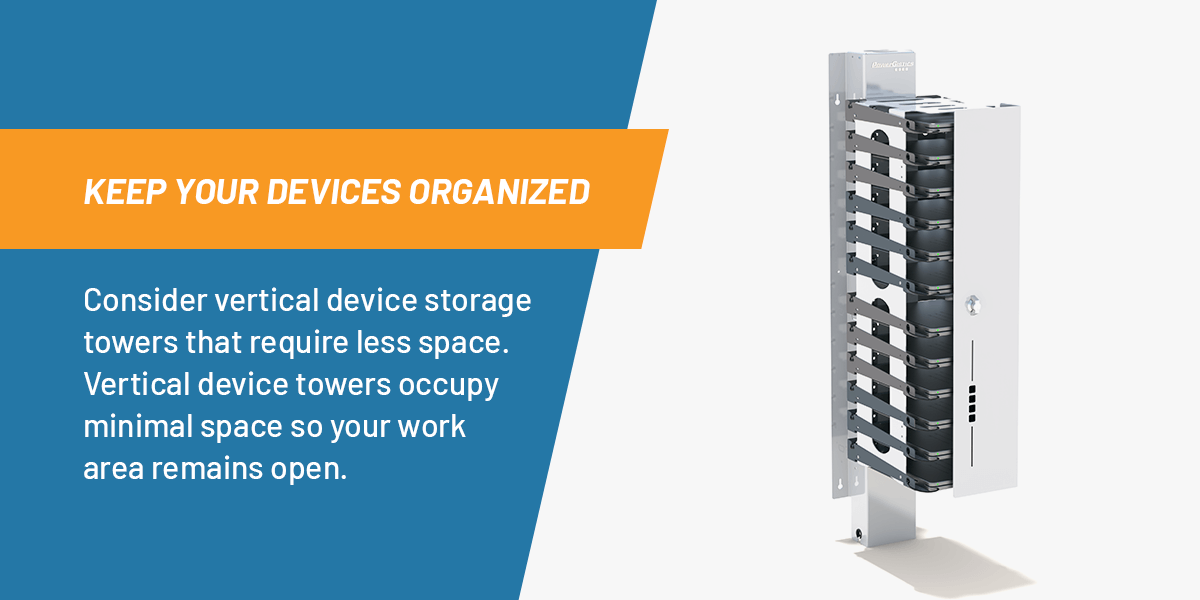
You can also choose separate device towers to prevent traffic jams when multiple individuals have to return devices. Additionally, providing storage with USB cables that remain securely in place can help employees place their devices in the correct spaces to avoid misplaced or uncharged items. Keeping your device storage organized will save both time and space.
9. Streamline Your Charging Strategy
Power strips and tangled cords can turn any workspace into a mess. Opt for a device tower with a USB strip and secure USB cables for maintenance-free cable management so your employees don’t have to waste time matching power cords with devices. Portable power bricks can charge devices in the workspace and on the go, and easily accessible USB cords make for quick and efficient charging.
When employees can quickly locate power cords and return their device to its proper place, they will have more time for work tasks. They don’t have time to search for power cords and struggle to store devices. Save time with a streamlined charging tower.
10. Reduce the Spread of Germs
Illness reduces productivity because employees have to take more days off work when they get sick. This is especially an issue during cold and flu season, and germs can spread quickly in office spaces. Keep devices as clean as possible to prevent employees from spreading germs. You can use a small amount of distilled water and soft, lint-free cloths to wipe device screens. Avoid using surface or glass cleaners on device screens because they can damage the display, but you can use them on other device surfaces.
Microfiber cloths work well for cleaning devices. Since dust can accumulate on devices, you should also keep a can of compressed air on hand to blow dust out of exhaust vents and keyboards. Additionally, sanitizing wipes can kill viruses and bacteria, but you should use them carefully when cleaning device surfaces.
Antimicrobial surfaces can also help to reduce the spread of germs. Using antimicrobial device storage helps to eliminate germs and bacteria. Device towers with antimicrobial powder-coated paint kill and slow the growth of microorganisms such as viruses, bacteria and fungi. This coating may not eliminate all microorganisms, but it disrupts their growth and prevents them from spreading.
Prevent cross-contamination by providing individual storage trays to keep employees from touching the same surfaces and facilitate social distancing. Try to split your device storage with two separate towers to prevent crowding, save time and further encourage social distancing.
11. Provide Technical Support
Technical issues are bound to occur. Programs can malfunction, devices can freeze up or lock, and they can disconnect from the internet. Provide troubleshooting tips and train employees to solve basic issues independently, but offer support when needed. Providing access to technical support allows employees to receive help for more challenging problems. Let employees know who they can contact when they need help with technical problems and when this support is available. This can help to free technical support staff for other issues and tasks.
12. Keep Track of Your Devices
Keep track of devices to prevent loss and theft while minimizing contact with surfaces. It’s easy for people to misplace or forget to return devices, especially in large offices. In some cases, theft can even occur. This is why you should regularly check to make sure you account for all devices. Device storage towers can help organize laptops so you can easily account for them at all times. For example, the PowerGistics TECHHUB6 storage tower has an open concept door for easily viewed devices and a keyed lock for optimal protection.

Open device storage allows you to visually account for all devices without continuously touching and opening doors. Powergistics USB towers allow for no-touch device deployment that only requires you to turn a key to access or lock your devices. You can visually monitor devices at all times, even if the tower is locked, to ensure all devices are accounted for and charging properly. This will reduce stress and give you more time to spend on other essential tasks.
Streamline Your Laptop Loaner Program With PowerGistics
You want to provide your employees with the tools they need to be successful. Since laptops and other technology can be expensive, creating a laptop loaner program that protects devices and benefits users is important and can save your company money. An efficient system allows people to borrow and return devices safely and quickly. Employees on a hybrid schedule can easily take laptops home to work remotely, and individuals attending back-to-back meetings can grab a laptop on their way to the board room. Laptop loaner programs provide convenience.
Trade your cumbersome laptop carts and tangled power cords for a device tower that allows you to store and charge your devices effortlessly. Give yourself peace of mind with a storage system you can monitor and manage with minimal contact. At PowerGistics, we provide businesses with device towers that save space, time and money. With PowerGistics split deployment towers, employees can easily return their devices to the correct charging space without untangling cords or crowding around each other.
Our quality charging systems keep devices charged and ready for on-the-go workers. With efficient charging stations, employees can save time with charged laptops that are ready to use each morning. Employees no longer have to waste time waiting for their computers to start, files to load and devices to sync. PowerGistics charging stations can wirelessly update laptops so employees have immediate access to updates and the latest software versions.
Optimize your office space, reduce clutter and easily keep track of devices for a favorable work environment. Our charging towers keep offices organized, and their easy-to-use power cords save time so people can work efficiently and increase productivity. Streamline your laptop loaner program with open-concept towers that keep devices safe at the end of the day and easily accessible when you need them.
A laptop loaner program can significantly increase your employees’ productivity, bringing in more revenue for your company. Create an efficient laptop loaner program with device towers that allow employees to store and charge devices with minimal effort. Contact PowerGistics to request pricing and browse our wide selection of innovative charging stations.

Further Reading
Pros and Cons of Buying Your Employees Company Laptops
7 Ways to Use Technology to Improve Workplace Productivity
What Is a Hybrid Work Schedule?
