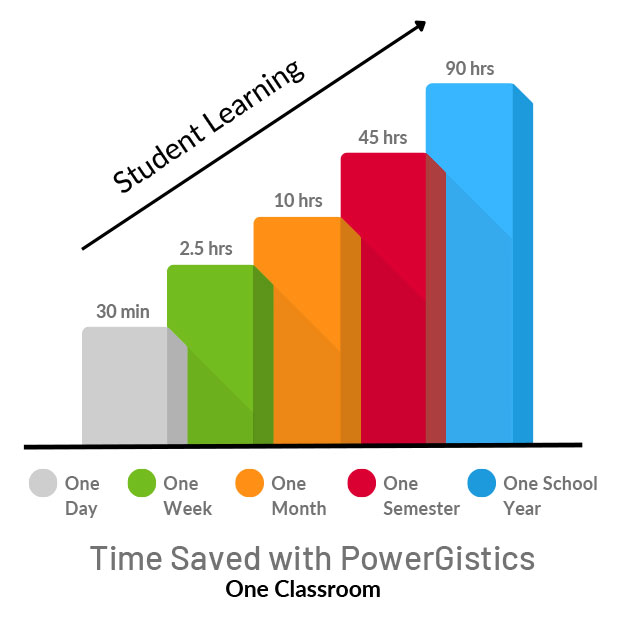Case Study • January 9, 2024
High School District Keeps Devices in Classrooms to Increase Time for Learning
Antelope Valley Union High School District

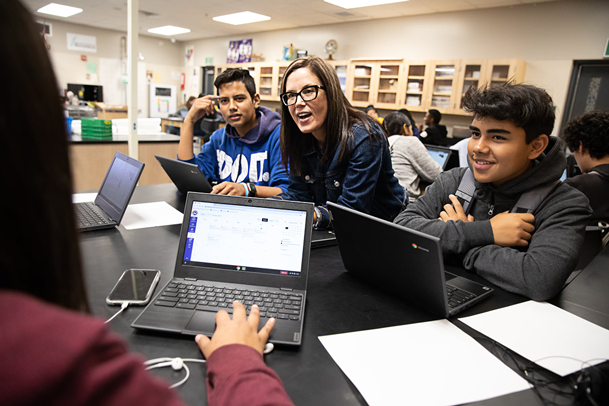
 Students come first at Antelope Valley Union High School District (AVUHSD). From mental health programs to college readiness planning to migrant education, the district has a relentless commitment to serving the needs of all students and ensuring they are becoming the best versions of themselves. Bringing 23,000 students into adulthood is no easy task. But AVUHSD is doing just that, and doing it well, with the help of ready devices.
Students come first at Antelope Valley Union High School District (AVUHSD). From mental health programs to college readiness planning to migrant education, the district has a relentless commitment to serving the needs of all students and ensuring they are becoming the best versions of themselves. Bringing 23,000 students into adulthood is no easy task. But AVUHSD is doing just that, and doing it well, with the help of ready devices.
1:1 With Devices Staying at School
AVUHSD is a 1:1 district, supplying a Chromebook for each student. Managing this extensive device fleet efficiently and cost-effectively was a key issue for the district.
Gary Allen, Director of Educational Technology at AVUHSD, saw the device maintenance and replacement costs that other districts were suffering as a result of device transport. With fiscal responsibility in mind, he sought a different 1:1 model to keep device damage, and repair and replacement costs, at a minimum.
The district chose to keep devices in the classroom. “We wanted to try something different. We put Chromebooks in every single classroom just like we used to have textbooks in every single classroom,” describes Allen.
AVUHSD initially placed traditional carts in their classrooms to store all the Chromebooks. But when Gary Allen saw a PowerGistics Tower at a neighboring district, the Tower’s sleek design caught his attention, and he was interested in learning more.
“ Just timing it from the time the kids come in, grab a Chromebook, sit down, open it and get logged in was 40% faster with the Towers than it was with the carts.”
— Gary Allen, Director of Educational Technology AVUHSD
Primary Pain Points:• Time wasted retrieving and returning devices in classrooms • High maintenance costs of repair and replacement of devices • Students need devices at school and at home Solution:• 800+ Towers in classrooms district-wide • Two wall-mounted CORE20’s in every room to hold 36-40 Chromebooks • Devices are stored in classrooms and do not travel with students |
Allen wanted to determine if the cart or Tower would be more efficient for students. “If you have 36 students all coming into the classroom trying to get their Chromebooks, it turns into a jumbled mess,” says Allen.
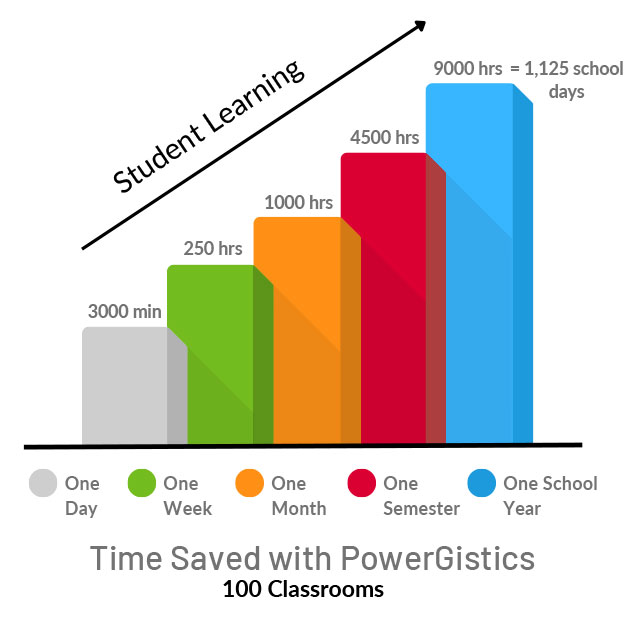 Allen thought the PowerGistics Towers seemed promising, but he needed some concrete data to make a decision. So they outfitted five classrooms with PowerGistics Towers, two Towers in each classroom. Then Allen got out the stopwatch on his phone and timed the students.
Allen thought the PowerGistics Towers seemed promising, but he needed some concrete data to make a decision. So they outfitted five classrooms with PowerGistics Towers, two Towers in each classroom. Then Allen got out the stopwatch on his phone and timed the students.
Allen wanted to test “what the transition time is between a traditional cart that was a top-loader and a side-loader, and the [PowerGistics] Towers.”
“Just timing it from the time the kids come in, grab a Chromebook, sit down, open it and get logged in was 40% faster with the Towers than it was with the carts. It was easier for the kids to reach around and grab them from the Tower,” explains Allen
“Look how much extra educational time you are getting just because of a logistical thing like grabbing a Chromebook.”
— Gary Allen, Director of Educational Technology AVUHSD
The Result: Maximized Learning Time
“That was the first thing I really liked about the Towers”, says Allen. “If it takes traditionally 5 minutes and now it takes 2.5 minutes for the kids to transition. Multiply that by 6 periods in one day, and multiply again by 100 classrooms, look how much extra educational time you are getting just because of a logistical thing like grabbing a Chromebook.”
The Decision: Outfitting a District
These results proved to Allen that a charging station can make a difference in learning time in classrooms. He made the decision to outfit classrooms with PowerGistics Towers, equipping each classroom with two wall-mounted Towers and a class set of Chromebooks.
Functional Colors for More Efficiency
In addition to the time savings benefit of the Towers, Allen also likes the practical use of the shelf colors. “It was easy for a teacher to look over and notice that Slot Number 3 Red doesn’t have a Chromebook,” says Allen. The teacher can then prompt the student to return the device.
Allen also notices his teachers doing some creative things with the colors. Some teachers are putting stickers on student desks to identify which Chromebook is the student’s. For example, a red sticker with the number one, two or three, or a blue sticker with the number six, seven, or eight was on each desk. This color-coded organization helps both students and teachers identify devices and improves efficiency in return and retrieval.
“We have a set in every classroom. It’s pretty phenomenal what we’ve been able to accomplish by doing that.”
— Gary Allen, Director of Educational Technology AVUHSD
The expansive AVUHSD has students from varying backgrounds and socio-economic statuses.
“We want to have equity across our district. We want every student to have access to programs,” states Allen.
“We have a Chromebook checkout program where if a student does not have technology they can check out a Chromebook and take it home. But it stays home for the entire school year, so they only bring it home from school once, and from home back to school once.”
“In order to have equity, every student has access, regardless of which school they attend. If they do not have Wi-Fi at home, we provide them a hotspot to take home. If there are two students in one household, we do not make them share a hotspot or Chromebook. They each get their own devices.”
“No student has to do without in our district just because they can or can’t afford it at home. We don’t ask questions. If a student wants one, they get one. And we don’t distinguish.”

 Keep Chromebooks in Rooms to Prevent Damage
Keep Chromebooks in Rooms to Prevent Damage
Students at AVUHSD use Chromebooks the same way they used to use textbooks. A class set stays in the room, and students use them and put them back. Allen says, “They do not take Chromebooks between classes. The main reason for that is the maintenance cost. We have a set in every classroom. It’s pretty phenomenal what we’ve been able to accomplish by doing that.”
“Our maintenance fees for the Chromebooks are a lot lower than most other districts.”
— Gary Allen, Director of Educational Technology, AVUHSD
Location Matters
The district decided to wall mount the Towers because “they don’t walk anywhere”, as opposed to units on wheels that could be moved. The Towers are also purposely mounted away from the entrance door, but also near the electricity supply. Allen knows that if the Chromebooks are stored near the door, the students would be more apt to damage or take them.
Remember why we do what we do.
Antelope Valley Union High School District prioritizes student education and well-being. Gary Allen’s evaluation of charging stations revealed that the right charging station can return time to the classroom. Allen had the practical insight to acknowledge that even a couple of minutes of time wasted in retrieving or returning Chromebooks adds up quickly. That’s time that he wanted to give back to students for more learning.
Allen advises, “Never lose your sense of humor. Remember why we do what we do. We do it so that the students we have now can go out there and be successful in life.”
Outcome• Time is saved retrieving and returning devices and is instead used for classroom learning • Reduced maintenance and replacement fees of devices • Students ready access to devices in classrooms • Students can checkout devices to use at home |
Antelope Valley Union High School District
The Antelope Valley Union High School District (A.V.U.H.S.D.) is located in the Antelope Valley area of California, in northern Los Angeles County.
The union high school district includes eight public high schools, one trade school, and two continuation high schools in the cities of Palmdale and Lancaster and their immediate suburbs. The district also recently opened three middle schools (grades 7-8). Two are in Palmdale & one is in Quartz Hill.
CORE20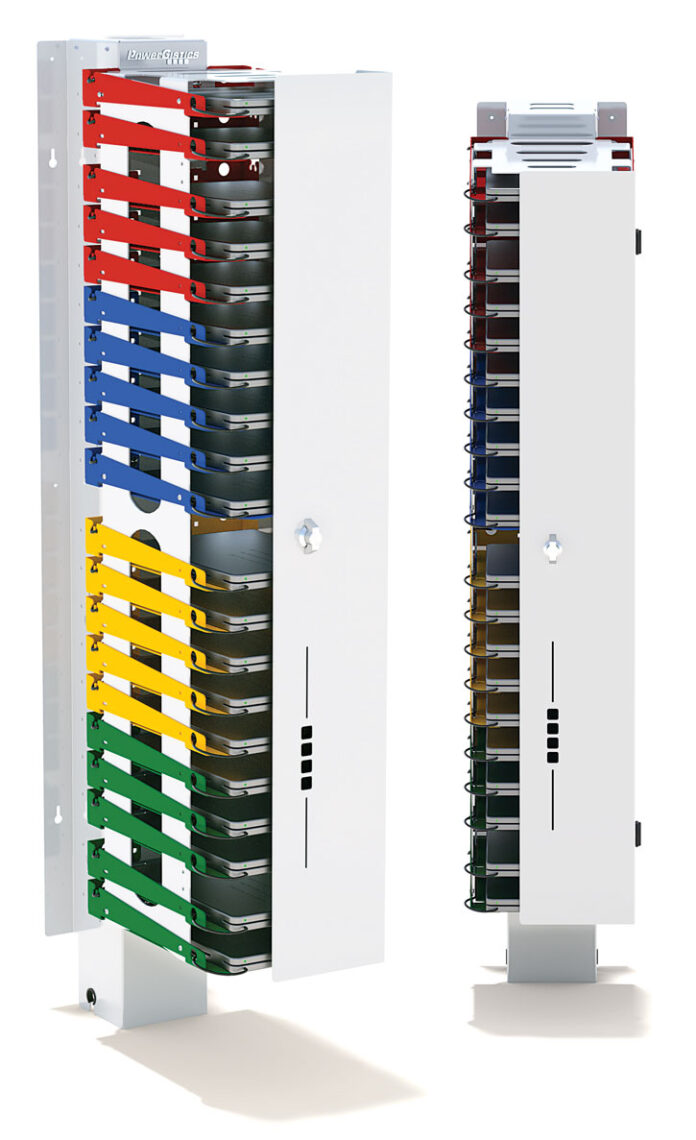
Model #: 1C201
20 shelf wall mounted Tower includes standard power strip with cord, locking front door and TechStop.
Tower Dimensions: H 59.00” x W 11.25” x D 22.00” H 149.86cm x W 28.58cm x D 55.88cm
Power Supply: 20 Outlet Power Strip 120V, 15A Circuit Breaker For Standard 110V Outlets
Cord Length: 10’ / 3.05m Assembled Weight: 64.00lb / 29.03kg
Contact Us To Improve Your School's Charging Situation