Case Study • June 26, 2023
Middle School Keeps Devices at School to Minimize Damage and Improve Learning
School District Of Holy Hill
Students at Richfield Middle School come to class every day with charged and undamaged Chromebooks. Like clockwork. And the teachers have nothing to do with it.
The Holy Hill Area School District has adopted a model that keeps middle schoolers’ Chromebooks in one central location. Chromebooks are stored and charged in PowerGistics charging Towers in the library and remain there every night.
“They have been fabulous and it has streamlined our process with the Chromebooks and the students.”
— Krisi Harwood, Library and Technology Coordinator
Download the Holy Hill Case Study
Primary Pain Points:• Students coming to class with uncharged devices • Poor cord organization on large carts led to confusion • Wasted class time due to retrieving or returning devices • Damage to devices being kept in lockers Solution:• Core16 USB on Rollers • Devices kept on Towers, positioned in central location • Organized cords and colored shelves eliminate device confusion • Students retrieve and return devices in transition time |
|
Streamlined and Efficient Process
Every morning students go to the library, retrieve their Chromebooks and move to their first class. They use their Chromebooks until lunchtime, when they return Chromebooks to the charging station while they eat. After lunch, they pick up the devices again and head back to classes. At the end of the day, the students return Chromebooks to the library charging stations, plug them in, and head home. 
“We decided not to let our middle schoolers take their Chromebooks home because of a high rate of damage that other districts were experiencing when they did let the students take them home. We are also very fortunate that a lot of our students already have something at home should they need it,” says Krisi Harwood, Library and Technology Coordinator.
“We don’t want them stored in the lockers because we know there’s a lot of things that can be stored in a locker and tend to get stored on top of Chromebooks. So to minimize our damage, we ask the students to return devices to the carts.”
This model has proven highly successful for Ms. Harwood. PowerGistics charging Towers in her library have given organization to a previously frustrating system of large rolling carts. “They have been fabulous and it has streamlined our process with the Chromebooks and the students.”
Learning Moves Forward
Having devices that are fully charged every day ensures that students are ready for learning, rather than dealing with cords or uncharged devices.
Lenora Large, 8th grade teacher says, “The Chromebooks are fully charged every day when students come to class, which is really helpful. One problem that I would often see is that they would not be charged. This is no longer an issue, which really aids in their learning.”
“They are fully charged every day when they come in.” — Lenora Large, 8th Grade Teacher
Device return and retrieval is efficient enough that it happens outside of classtime, which teachers really appreciate because they can get right to the lesson.
“That transitional piece is just eliminated almost entirely because they don’t have to hunt for their cords or hunt for their devices. We don’t even have to cut out any class time, they just do it in their passing periods,” comments Heather D’Alessio, science teacher.
 Built-in Organization for Students
Built-in Organization for Students
The quick return and retrieval is, in part, due to the human-centered design of the Towers.
“All of our teachers appreciate that our Chromebooks are labeled and each student has a specific spot on the cart that they put their Chromebooks in, and it just helps keep everything really nice and well organized,” says Krisi Harwood.
Students know their shelf easily because of the colors and numbers – and it’s easier for not only students, but teachers too. Mrs. D’Alessio says, “She has the list color coded so that it matches the cart’s colors. It’s very easy for me as a teacher. She has the names right there in the door and I can just go ‘Yep, that one’s missing’.”
Easy for the Youngest Users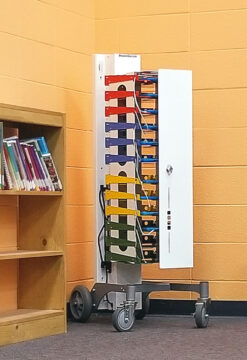
A slightly different model is used at Friess Lake Elementary school, where each room has PowerGistics Towers, and devices stay in the rooms. Teachers and staff at Friess Lake also appreciate the colors for their young students.
Erika Scheider, 3rd grade teacher, has a Tower in her classroom. She says “They can easily grab their Chromebook. It’s assigned and easy with all the different colors. The kids know ‘Oh, I’m a red one, or red two, or red three.’”
Jennifer Bailey, Library/Media Specialist, has a class set in the library and says, “I can tell kids ‘This row – put devices in a red, this row- put devices in a yellow.’ It makes it easy for littles to understand which color they need. It’s a great management tool for kids, as well.”
Cord confusion can become frustrating and time consuming for young elementary age students. Ms. Bailey describes cord use by students with her PowerGistics Towers. “You can set it up perfectly so the cord can’t reach the 2nd one or the top one. They just get the one that connects to their Chromebook. And that has been awesome!”
Scheider says, “The kids are able to independently use it, as well, because they each have their own shelf for their Chromebook and can plug in their charger without the cords getting tangled. That is another key thing that I love!”
Minimal Teacher Involvement
Teachers at the middle school do not have to manage devices any longer. Students get devices in transition and bring them to classes, charged and ready. Teachers at the elementary school each have a Tower that stays in their room, and their management of devices is minimal. Fifth grade teacher, Stephen Mork, says “I just double check that everything’s plugged in all the lights are on and it’s super seamless for me to do that.”

Easy Transition for Remote Learning Days
The district chose the Core USB Towers, which come with a set of USB cables to cable up the Towers, freeing up the power cords. Krisi Harwood says “Purchasing the USB-C carts has helped us greatly. We keep bins of power cords ready to go. We are able to pull those bins out and power cords out, and hand out to students when they need to use them.”
Outcome• Students always come to class with a charged and undamaged device. • Classroom time is used for lessons, not device deployment. • Teachers do not have to manage devices. |
Purchasing Point
The Holy Hill Area School District purchased a few PowerGistics Towers each year as their budget allowed. Ms. Harwood says “I was a little bit concerned about the price point. I didn’t think it was something we could afford.”
“However, I realized they were a durable product, something that will last us a very long time. The quality is second to none. We love our PowerGistics carts so much! We’ve had some for four years and they still look brand new. I know we’ll have them for a long time.”
Holy Hill Area School District serves students in pre-kindergarten through eighth grade. The district schools include Friess Lake Elementary School and Richfield Middle School.
 Download the Holy Hill Case Study
Download the Holy Hill Case Study
Learn More about the Core16 USB
- 16 shelf wall mounted Tower for Chromebooks and tablets up to 14.75” / 37.59 cm
- Small Footprint
- Maintenance Free Cable Management
- Visual Security – See Devices with Door Closed
- Wall mount, Stand or Roller Options
The Core Series - Key Features
Talk to our Team to Learn More!

