
The modern classroom has undergone a digital transformation. Advanced smart solutions and information access have revolutionized the way districts meet their mission of ensuring learning opportunities for each student. Many reach this goal by providing education technology devices. Yet, keeping those tablets, laptops and Chromebooks charged and ready to use can be challenging.
The Issues With Traditional Charging Approaches
Conventional recharging with power bricks creates numerous headaches for school personnel. Teachers frequently have to delay lessons due to low-battery electronics and slow chargers. IT departments also spend considerable time on device charging.
For administrators, the issues multiply. They must balance the needs for students’ technology accessibility and adequate instruction time with IT staff productivity and availability. Doing so often means buying backup devices and power bricks that can strain limited budgets.
Fortunately, there’s a practical solution — USB charging towers from PowerGistics.
The Value of USB Charging Towers From PowerGistics
We’ve engineered our Core Series USB charging stations to outperform traditional charging methods and deliver value in many ways.
Maximized Budget
Core Series Towers feature a space-saving design with USB charging cables included — no more bulky carts with a mess of power bricks to manage. Students can keep them for at-home charging if your district uses a take-home technology model. There’s no need to spend money on backup power bricks, meaning you can save up to $33 per device.

Time Savings
Our innovative design also comes wired with USB type-A to type-C 2.0 connectors. A USB charger provides substantially faster device power-ups. Towers easily go from the box to fully deployed in 10 minutes and need no ongoing maintenance — simply plug them into a standard outlet and simultaneously charge up to 20 electronics.
Device and cable management become faster and easier, too. The result? Your students spend more time learning, and your educators spend more time teaching. Our online calculator can help you estimate how much instruction time you can save.
Healthier Classrooms
Germs remain a reality in every classroom, especially at the peak of cold and flu season. Core Series Towers allow for single-touch deployment that students can independently manage. This functionality helps encourage social distancing and reduces the need for multiple hands on a device. PowerGistics’ Core Series Towers also feature an antimicrobial coating as a standard to promote increased classroom safety.
Versatile Deployment
Our Core Towers offer unmatched deployment flexibility. Your campus personnel can mount them on the wall, use them as free-standing solutions by placing them on Stands or make them mobile with Rollers. Configurations include eight-, 12- 16- or 20-shelf options with horizontal device orientation.
Tech Specs
Technical specifications for Core Series Towers include:
- Average charging time: These solutions fully charge an 11-inch Chromebook in five to seven hours.
- Built-in protection: Our Towers use a protected USB power strip to safeguard against power surges, thermal overload and device overcharging.
- Port power specs: Core Series supports up to 2.1 amps output per port with 100 to 250VAC input, ideal for electronics with a maximum 45-watt power supply.
- Industry certifications: These Towers meet the guidelines of UL 60590 and ETL C-ETL 5003979.
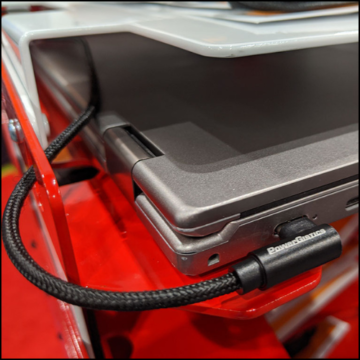
Empower Your District’s Classrooms With PowerGistics
We partner with educational campuses nationwide to resolve modern ed-tech charging issues. Our solutions enable you to save time and money while keeping pace with future changes.
Browse our entire lineup of charging Towers designed for educational settings and request a personalized quote today.